Introduction
Not everyone owns a gaming pc or even a computer. Yet, monitors can be used for several other types of activities and they’re even better alternatives to TVs in some situations we’ll cover in this article.
I’ve lived in several places and having a monitor instead of a TV was extremely beneficial once I learned how to maximize its potential. This article has several resources to help you make an easy decision if you should get a monitor without a PC.
But does a monitor need a PC? A monitor can function without a PC connection and still be utilized to display media from other inputs such as FireSticks, gaming consoles, and cable. Most monitors come with HDMI, USB, VGA, and even miracast inputs for this to work.
Examples of How to Use a Monitor Without a PC
I made a useful table of some example ways to use a monitor without a PC. Below are the most common ways people do this:
| Media Activity | Method | Connection Input Required |
| Movies and TV streaming | Amazon Firestick | HDMI universal or gaming console |
| Gaming | PS5, Switch, XBOX | HDMI 2.1 |
| TV or Cable viewing | Cable box | VGA or HDMI 2.0 |
As you can see, no gaming PCs or normal computers are required for the above mentioned. The only item not listed here would be Google’s Chromecast which also uses an HDMI adapter to wirelessly connect to a display.
Alternatives to Amazon’s Firestick and Roku plugins include Google Chromecast, Miracast, and Roku (which has Disney+, ESPN, Amazon Prim. These all use HDMI ports to display their media as well.
With the release of the most recent gen consoles PS5 and XBOX, both of these products use HDMI 2.1 cables which allows them to be played on a 4k monitor. You can’t run 4k on a 4k monitor without a HDMI 2.1 cable. A normal HDMI cable will lock the consoles at 1440p and 1080p resolution.
“I don’t have a TV so I use my HDR monitor in my bedroom to play games and watch movies. Variable Refresh Rate is a feature next gen consoles have but TVs don’t come with that feature so I use my monitor”
— Julian S, amateur gamer
What type of connection cables will I need?
As for cables, most modern cable boxes have a HDMI or VGA port to connect to a monitor with. Your remote will still work on a monitor if it comes with it. I use this method to stream live sports on occasion for the Super Bowl and Rose Bowl.
Pro Tip: PS5s and XBOXs also have an internet browsing app that you can use to surf the web instead of using a computer. It’d be easiest to get a keyboard and mouse attachment since surfing the web with a controller takes way longer.
What Else Can You Use a Monitor Without a PC For?
Some of the other most common uses for stand alone monitor use includes:
- VirtualBox Coding and Testing
- Raspberry Pi Plugin (mechanical engineering and coding app)
- Digital Content Creation (tablet connection)
- JackBox TV Games
I used a monitor to setup a virtual lab when I used to be a computer science major. I installed virtual box onto it via USB to create a temporary windows 10 desktop display to then test run my apps.
“We love playing Jackbox TV on our monitor with our Apple TV monitor connection. We don’t even need a computer and can play this digital board game from our phone!”
— Jennifer, common party host
Watching TV on a gaming monitor actually has a lot of visual display benefits that TVs can;t provide. Check out my article on how to do this.
Keep in mind refresh rate is also important if you want to game. The human eye can normally see 60hz refresh rate but the higher the number the monitor has, the more smooth the image will look.
Pro Tip: Buy a MSI monitor without built-in speakers. You’ll save money and can buy stand alone studio quality speakers for watching movies and games with the money you save.
Should YOU Get a Monitor Without a PC?
I made a simple decision tree since so many of my friends ask if this is a good idea for them specifically.
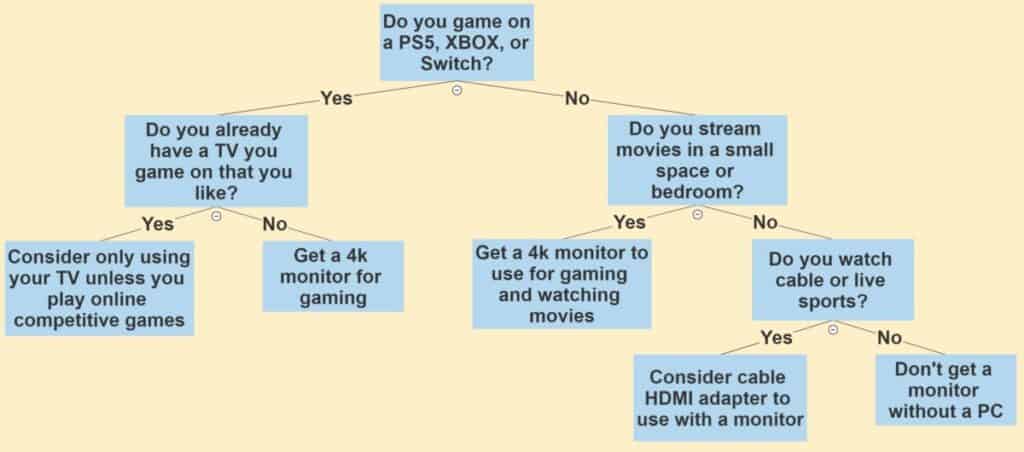
One of the most important deciding factors is whether or not you game on a console. The reason i say this is because consoles have apps to also stream movies, TV shows, and search the web. It’s the best option for the all-in-one solution if you don’t have a computer to connect to.
As a reminder, you need an HDMI HDR cord or HDMI 2.1 cable to get the most out of your monitor’s resolution.
All gaming aside, I recommend a 4k monitor with 60hz refresh rate. You don’t need a monitor with refresh rate higher than 75hz. Movies and TV shows look better with higher resolution than refresh rate. Aspiring pro gamers also use extremely small screens that gives them an advantage.

I got a 75hz ultrawide monitor that lets me easily and enjoyably watch 4k Netflix during a break at work and at home.
— Nikhil S, ultrawide monitor owner
Who should get a monitor just to watch cable you might ask? People who live in a college dorm, military barracks, or travel frequently should get a monitor to watch cable since most laptops don’t have a way to watch that many channels (unless you have Fubo)
How to Decide What Type of Monitor To Get

After spending countless hours researching and answering questions, I’ve boiled down the most important things to look for when buying a gaming monitor.
Size
Large monitors cost more than smaller ones no matter how good the resolution or fast the refresh rate. You can get a 4k 24inch monitor cheaper than a 32 inch 4k monitor. The same is true for refresh rate and response time.
For another decision tree on how big a monitor should be, check out this article here.
Refresh Rate
60hz is the average refresh rate which most console gamers will enjoy. If you don’t game or edit videos then I don’t recommend getting anything higher than this.
Resolution
4k is the max resolution and this is best for streaming and tv shows. 1440p is one level below 4k and 1080p is the second level down which saves you money if you’re on a budget or want to still get a larger screen (27 inches and larger).
If you want to play Nintendo Switch games on your monitor, don’t get a 4k display since more graphics on Switch are cartoony and don’t demand much higher resolution”
— Alyssa M, Switch gamer
I also don’t recommend a 4k monitor if you only plan to stream media and you’re in an area with poor internet connection.
Pro Tip: Turn down the in-game resolution to 1440p while gaming on a native 4k monitor. Your displays will still look amazing and your game will run even smoother.
Budget
Because there’s so many knock off brands, it’s hard to know which one to get especially if you’re buying online. However, once you know what you’re looking for, you can absolutely get more than your money’s worth for your monitor. Check out that article which has plenty of beginner friendly tips and resources.
Related Questions
Will a monitor turn on without a connection? A monitor will turn on without a connection but it won’t display anything until a media device is plugged in. Some monitor screens are really dark even when turned on and not connected to anything.
Do you need a monitor for a PC? No, you don’t need a monitor to have a PC. You’ll have to instead plug it in to a TV. You can’t play or interact with your PC unless you have at least a TV display. It’s not possible to connect a PC to a console or laptop for display purposes.
Additional Free Resource
You can enter your email in the top right of this article to get a free e-book PDF sent to you if you need more setup tips. It’s the best of everything I’ve learned and consolidated into an easy-to-understand PDF so you don’t have.
Conclusion
Using a monitor without a computer is still possible and actually has some great uses. As always, it depends on your situation and you can always buy your monitor now with the intent to get a computer or laptop in the future.
Thanks for reading! If you have any questions or comments, feel free to reach out to entertainmentden.ns@gmail.com and I’ll do my best to respond! I’m also taking article suggestions so feel free to send those over as well.

