Introduction
When my friend decided to become a pro amateur gamer, I remember how much research he was doing about the different types of gaming mice. At his level, DPI (dots per inch), ergonomic support, and button customization were huge factors in his purchasing decision.
For my friend Tate, it came down to Corsair and Razer gaming mouse products. He eventually went with the Corsair M65 RGB Pro. Below are the reasons he ultimately decided Corsair was better than Razer gaming mice.
1. Corsair has better software customization interfaces

Corsair’s iCUE software is highly regarded for its intuitive interface and extensive customization options. Users can fine-tune DPI settings, reassign buttons, and synchronize RGB lighting across multiple Corsair devices easily.
The photo above is my friend’s setup that he was able to use the Corsair iCUE interface on. With it, he was able to easily set the color theme for all his accessories and even his gaming PC lighting!
“Their software customization is like a easy to use and I can tweak everything just how I like it. Plus, their mice feel like they’re built to last forever.”
— Edward T, Pro Amateur Gamer
2. Build quality is better
There’s 4 qualities that make a durable gaming mouse:
- Shell build
- Rubber coated switches
- Cable fidelity
- Teflon or silicone grips
Corsair mice are known for their robust construction using high-quality materials. Luckily, Corsair mice have all of these traits.
| Corsair M65 RGB Elite | Corsair Ironclaw RGB | Corsair Dark Core RGB Pro |
|---|---|---|
| Metal & plastic construction | Sturdy plastic & rubber build | Plastic, rubber, & metal construction |
| Rubber switches | Teflon | Silicone Switches |
| Braided or reinforced cable | Resilient cable | Durable cable |
| Teflon or silicone grips | Wear-resistant surfaces | Wear-resistant surfaces |
3. Better sensor optic
Corsair often utilizes Pixart sensors in their mouse, while Razer commonly incorporates their own like the Razer Focus+ Optical Sensor.
While these two sensors seem comparably the same in gaming, the Corsair’s Pixart sensors are better for non-gaming activities like graphic design.
If you want to get a gaming mouse that is equally good for normal work, check out my article here.
This variety allows users to choose a mouse with a sensor that best suits their gaming preferences and playstyle.
4. Ergonomic options are better
There’s a few types of gaming mouse designs: Palm, Claw, and Fingertip grip.
| Grip Type | Gaming Mouse |
|---|---|
| Palm Grip | Corsair Glaive RGB Pro |
| Claw Grip | Corsair Ironclaw RGB |
| Fingertip Grip | Corsair Harpoon RGB Wireless |
Corsairs website This focus on comfort can contribute to reduced fatigue during extended gaming sessions.
Razer simply makes less of the grip types.
The Razer Deathadder is a mix of a palm and fingertip grip according to their website, which doesn’t give any flexibility to gamers that specifically want one or the other. Additionally, the Razer Viper Mini is the only claw grip mouse type they offer while Corsair has several.
5. Corsair is more affordable than Razer
With the technology of sensors and material build, most gaming mice are very similar in their capabilities these days, which now makes gamers ask which product is more affordable.
Corsair on average is $20-25 cheaper than Razer based on this data:
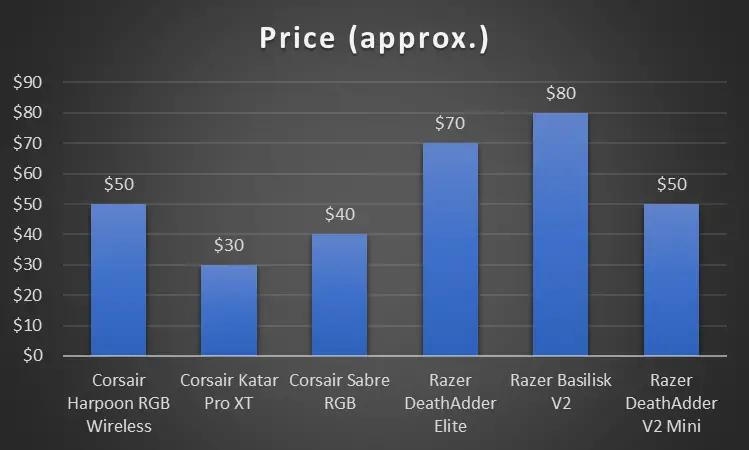
This affordability can make Corsair mice an attractive option for budget-conscious gamers without sacrificing quality.
“I’ve tried both Corsair and Razer mice, and honestly, they’re pretty much the same – great sensors, durable build, you name it. But Corsair’s way cheaper! So, if you’re looking for a solid gaming mouse that won’t empty your piggy bank, Corsair’s way better for that. “
— Pablo E, member of Facebook Gaming Community
6. Corsair has easier compatibility with other accessories

Razer’s website is littered with forum help requests for compatibility issues with gamers’ accessory gear.
The Razer Synapse software is like the control center for all your Razer peripherals.
Corsair’s product compatibility is a far better reviewed “plug and play” concept and you won’t find nearly as many trouble tickets submitted with this as a problem gamers are having.
Corsair’s integration enhances the overall gaming experience by enabling synchronized lighting effects and streamlined control through a single software interface.
7. Corsair has better reliability and warranty

Razer’s customer support can be a bit hit or miss. They also only have 19 offices worldwide which means product replacements will take way longer to receive if you have issues.
Corsair Warranty Coverage
| Gaming Mouse | Length of Warranty | What it Covers |
|---|---|---|
| Corsair M65 RGB Elite | 2 years | Manufacturing defects, malfunctions |
| Corsair Ironclaw RGB | 2 years | Manufacturing defects, malfunctions, accidental damage, wear and tear |
| Corsair Harpoon RGB Wireless | 2 years | Manufacturing defects, malfunctions |
Corsair has almost double the distributers and partners with SCUF gaming and ORIGIN supply chains which leads to more customer satisfaction and better processing times.
Corsair often offers longer warranty periods compared to Razer, providing users with extended protection and peace of mind.
Notice how “wear and tear” is a supported coverage option for the Ironclaw RGB.
Now take a look at Razer’s warranty, notice their length of contract is shorter and only covers defective products that they ship you.
Razer Warranty Coverage
| Gaming Mouse | Length of Warranty | What it Covers |
|---|---|---|
| Razer DeathAdder Elite | 1 year | Malfunctions |
| Razer Basilisk V2 | 2 years | Manufacturing defects |
| Razer DeathAdder V2 Mini | 1 year | Manufacturing defects, malfunctions |
“When my Razer DeathAdder mouse started double-clicking on its own, I thought it was a glitch. But dealing with Razer support to get it replaced was a difficult because of how long it took to reach them. It felt like I was stuck in a never-ending loop of emails and waiting, all while my gaming setup remained incomplete.”
–Julian, amatuer gamer
8. Corsair has more cutting edge features
Customizable Lift-Off Distance: Some Corsair mice offer adjustable lift-off distance settings, allowing users to fine-tune the mouse’s sensor behavior based on their preferred lift-off height.
Adjustable Weight System: Some Corsair mice feature an adjustable weight system that allows users to customize the weight distribution of the mouse to suit their preferences. This feature can enhance comfort and precision during gameplay by fine-tuning the mouse’s balance.
Smart Sensor Technology: Corsair often equips its gaming mice with advanced sensor technology, such as Pixart sensors with high DPI capabilities and precise tracking accuracy. These sensors ensure optimal performance in various gaming environments and playstyles.
Here are some examples that show this:
- Corsair M65 RGB Elite
- Corsair Nightsword RGB
- Corsair Ironclaw RGB
Free Additional Resource
In conclusion, for those seeking top-notch gaming gear like mice with customizable weight options, look no further than Corsair’s lineup.
And for a comprehensive guide to the best gaming products sans the fluff, scroll to the top or bottom of this article to claim your free ebook. Simply drop me an email at entertainmentden.ns@gmail.com, and I’ll make sure to respond promptly. Happy gaming!

