Introduction
I’ve researched hundreds of hours on gaming monitors in the last few years. I’ve interviewed some of my pro gamer friends and even those that I play casual online multiplayer with.
After knowing what I know now, I wish I didn’t spend so much money on my gaming monitors in the past. If I had known what to look for, I would have been able to afford my ideal gaming monitor and pay exactly what I needed to for it.
My goal for this article is to explain, as easily as possible, exactly what to look for in a gaming monitor and to know how much you really need to spend on it.
So how much do gaming monitors actually cost?
The average gaming monitor costs between $170 – $350 and up to $400 for ultrawide displays. Bigger size, refresh rate, resolution, and response time all drive up gaming monitor costs but not every gamer needs all these qualities for their ideal setup.
What Makes Gaming Monitors Expensive
Refresh Rate and Response Time
The more refresh rate you have, the more smooth the image looks but the more expensive the monitor.
This is how frequently your gaming monitor updates the screen per second.
Common refresh rates are 60hz (what the normal human eye needs to see a seemingly smooth image on the screen), 75hz, 144hz, and 240hz.
“Casual gamers will be satisfied with 75hz. 144hz is only necessary if you play online competitive games.”
— Nikhil Singh, gaming blogger
You only need a monitor response time of 5ms unless you plan to be a pro/ amatuer competitive gamer. The fastest monitors come with a response time of 1ms.
Resolution and Screen Size
1080p is the standard resolution but they can go up to 1440p and 4k. You shouldn’t purchase a 4k monitor if your graphics card is not well-reviewed for supporting 4k.
Most monitors are between 24-32 inches. Check out my article to determine how much screen size you really need and come back to this one if you aren’t sure how big your monitor should be yet.
Average Gaming Monitor Cost Examples
Below are some examples of a 4k, 27 inch monitor from the most common brands: Asus, Samsung, and Sceptre.
“To get the most out of this section, do not purchase a monitor that is more expensive than the average price from these tables”
These are the highest end monitors for the most common brands. a lot of smaller companies make knock off version of these monitors and sell them for the same or higher price.
The average cost for this resolution in a gaming gmonitor is $450 based on this table.
This is the highest you should pay for a 4k monitor at this screen size.
| Brand | Monitor | Cost |
| Sceptre | E275W-QPS | $379 |
| Sceptre | U275W-UPT | $349 |
| Asus | TUF VG28UQL1A | $749 |
| Asus | XG27AQM | $699 |
| Samsung | S60A | $419 |
| Samsung | S80UA | $359 |
Below is a table for the average monitor costs for a 144hz monitor. These tables show you what the maximum dollar amount is. I.e, don’t buy a 75hz monitor for the price of a 144hz one.
| Brand | Monitor (27 inch 1080p) | Cost |
| Sceptre | C248B-144R | $300 |
| Sceptre | C248B-144RK | $300 |
| Asus | ROG XG276Q | $279 |
| Asus | VG277Q1A | $209 |
| Samsung | Odyssey G30A | $200 |
| Samsung | U28E590D | $287 |
How to know if a monitor is overpriced
An overpriced monitor will exceed the average cost of $350 unless they are an ultrawide setup or have 240hz refresh rate. Redundant features like built-in speakers, external fan cooling, and RGB lighting also drive up costs without added benefit to the gamer.
Most gamers (including myself) don’t need a perfect 4k monitor with 240hz refresh rate and 1ms response time to have a great gaming experience.
We only need to find the right resolution for a given refresh rate for the screen size we want. That’s what I’ll be helping you with today.
What to Look for in a Gaming Monitor
First, you need to decide how much refresh rate you need. Check out this decision tree I made to help you decide.
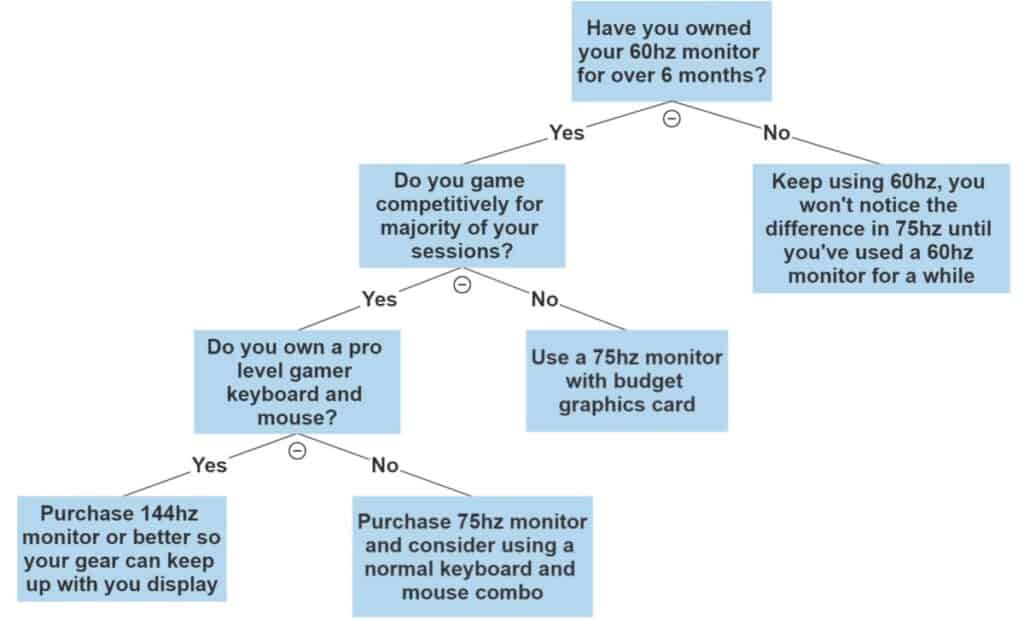
75hz gets you super far if you’re a casual gamer. Check out my article on how to know if 75hz is enough for your gaming play styles.
When it comes to the other aspects like resolution and screen size, that is honestly personal preference and budget. Here’s some specific reasons to get a 60hz monitors and what type of gamer this will benefit the most.

“Refresh rate is one of the biggest things people overlook that unnecessarily adds to the cost of their setup. Once you know what refresh rate you want, that serves as your starting filter when you look on Amazon.”
–Edward T, pro amateur gamer
What is the Cheapest 4k monitor?
The cheapest 4k gaming monitor on Amazon is the Sceptre U27 at under $200 on Amazon. It’s great for casual gamers who don’t need high refresh rate and HDR for their PS5 or XBOX graphics. This monitor also comes with 3 watt built in speakers and is great for gamers on a budget.
The only drawback is that these monitors don’t usually last as long because cheap monitors are usually built from recycled samsung B panel display types. However, for this price, your intent should be to upgrade in a few years anyway.
Cheapest 144hz monitor
The cheapest 144hz monitor with 1080p resolution and 1ms response time on Amazon is the Sceptre E255B for around $150 on Amazon. It’s actually capable of achieving up to 165hz.
There is a little bit of pixel tearing if you turn on AMD Free-Sync, but most players won’t notice a difference and will be thoroughly impressed.
How much resolution and screen size do you need?
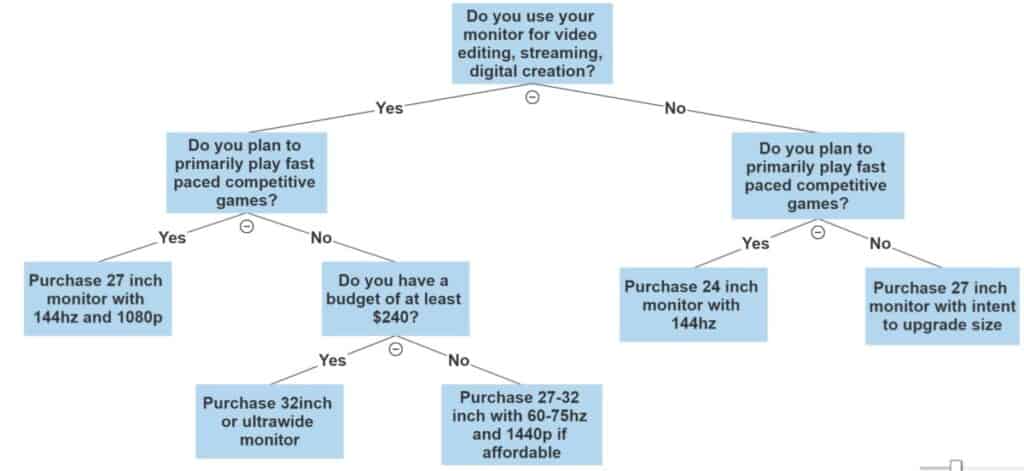
Most gamers prefer a screen size of 27 inches because it is ideal for proper viewing distance, average budgets of $150-$200, usually comes in high definition and color displays.
Since there’s not a lot of useful information on the web, I created another decision tree to really give you an answer as to how big your screen should be.
Do you use your monitor for video editing, streaming, digital creation?

Streaming, media watching, and it video editing are great reasons to have a large monitor. I’m considering a large monitor greater than 27 inches for this example. Large monitors and even Ultra Wide set ups are perfect for extreme productivity and work related use.
Important note: if you do dedicated Photoshop, make sure you get a really good retina display or something with well reviewed color accuracy. Not all gaming monitors have exceptional color accuracy
Do you plan to primarily play fast paced competitive games?
A lot of professional and amateur competitive gamers actually use smaller screens with extremely high refresh rate. Think 24 to 26 inch monitors.
Smaller monitors allow you to see more information in a smaller space and make you quicker at aiming because there’s less surface areas to focus on.
Pro Gamer Tip: The most ideal screen size for a professional online gamer is 24 inches according to Linus tech tips.
Do you have a budget greater than $200?
I had a hard time finding quality monitors greater than 27 inches for under $200. This is just the reality that more screen size equals increased cost.
If you really want a 32 inch monitor but can only afford a 27 inch one, I recommend waiting until you can ship in an extra 50 to 80 bucks.
How much style do you want?

Gaming monitors are a fantastic way to add style to your gaming set up. Any theme you can think of has an accommodating gaming monitor style. LED lighting, border details, and unique wallpapers are a few ways to really achieve a good set up theme.
LED lighting
The most common LED lights are these ones on Amazon. You can make them any links and they are easily remote controlled with outstanding life expectancy.

Thi is a great example of how to style your entire gaming setup with just LED lights. Of all the different accessories, I think lighting makes the most difference.
If you have any other ideas for how to style your setup feel free to share those with me at entertainmentden.ns@gmail.com and I’ll do my best to respond!
Related Questions
Can you watch tv on a gaming monitor?
TVs actually can be used as gaming monitors. Most sets are usually capable of serving gaming needs well. However, for a TV to be a proper gaming monitor, it will need to have all the correct ports and plugins, otherwise, it will not be compatible with most gaming gear.
The same is true vice versa. You can easily game on a TV even if the TV isn’t specifically labeled for “gaming.” I actually have my PC setup to my TV because I use it for work and gaming on a large 65 inch screen!
How do I know if I need a curved monitor?
Curved monitors are better for gaming if you game on a screen bigger than 35 inches, play fast-paced shooters like Battlefield, and have a gaming system that supports the higher resolution that curved monitors provide.
For a detailed infographic on if this is right for, check out my article on this topic here.
Conclusion
Thanks for reading. Hopefully this article was the most helpful one in terms of helping you decide how to get the biggest bang for your buck.
If you’re interested in more easy to read content with zero fluff, enter your email in the side bar above so you can get a free e-book. Its the best of everything I’ve learned consolidated into a few pages regarding everything about gaming setups, gear, and decision trees.
Until then, stay tuned for the next article and feel free to reach out at my email provided earlier in this article if you have questions!

