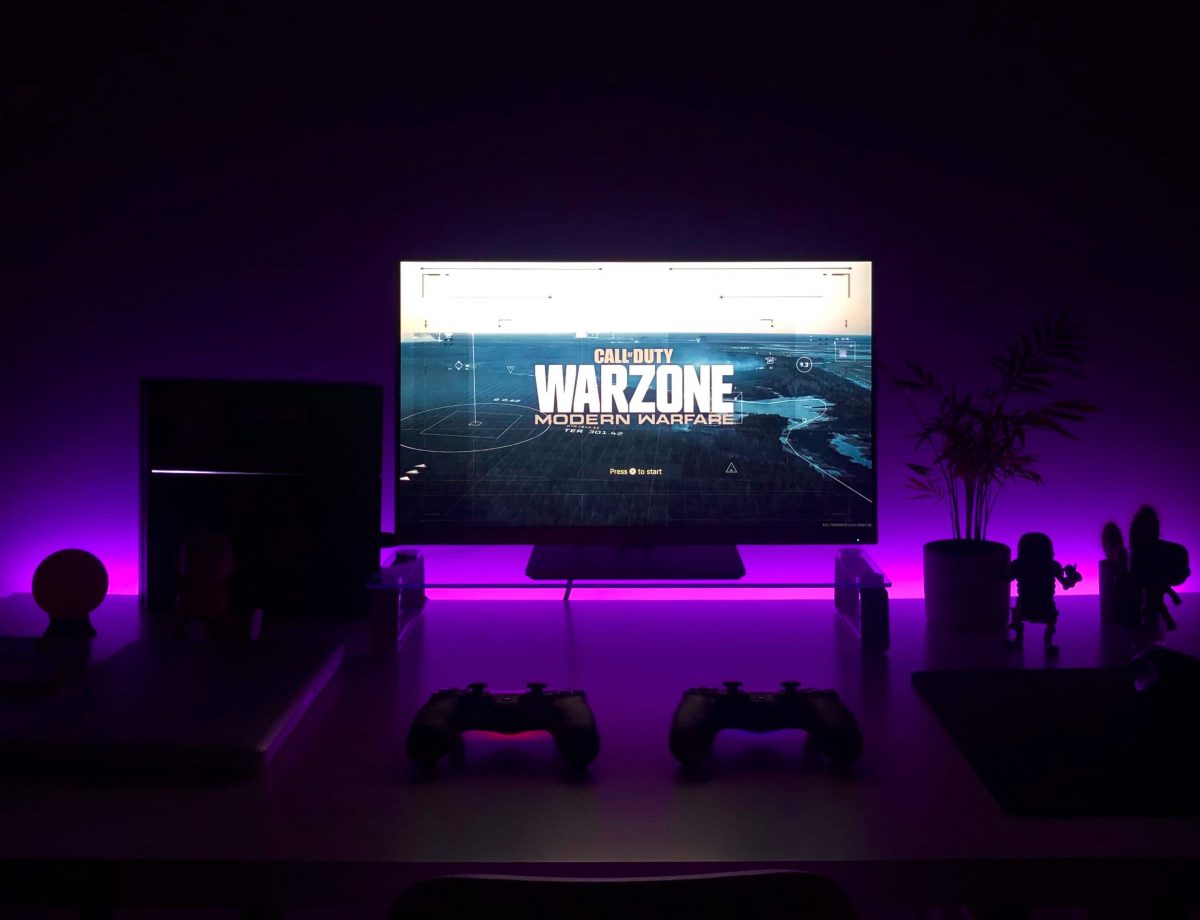Introduction
I’ve been selling myself short on my gaming experience for years without even knowing it. I’ve gamed on ultrawide monitors, regular monitors, small tvs and large and finally realized what the best option is.
These aren’t for the reasons you think. And while refresh rate is a big factor, there’s several other things unideal about gaming on a tv. You could have a way better experience without even realizing it.
This article is my personal experience as well as the research I’ve done to verify that I’m not losing my mind. Here’s the following 7 reasons you shouldn’t use your TV as a gaming monitor:
1. TVs can’t give you the same refresh rate as a gaming monitor
Competitive gaming on a TV will never stand a chance against a gamer using a 32inch 144hz monitor. Refresh rate is a measure of how frequently the screen updates the frame of the game you’re viewing. Modern TVs, even OLED and QLED, only give you 60hz, the bare minimum for gaming.
If you want to get a TV that has gaming monitor qualities like 120hz refresh rate, you have to pay more money per square inch vs a normal tv size. Take a look below at the price examples.
TVs with competitive refresh rate are more expensive than normal TVs:
| Gaming TV Screen Size | Average Cost |
| 50 Inch | $900 (SAMSUNG LC49-Inch CRG9) |
| 30 Inch | $219 (Sceptre C305B-200UN1) |
Regular TVs are cheaper than Gaming TVs especially in terms of refresh rate.
| Regular TV Screen Size | Average Cost |
| 50 Inch | $429 (Toshiba 50-inch Class C350) |
| 30 Inch | $139 (Sceptre E255B) |
Pro Gamer Tip: Get a TV with a QLED feature for gaming. OLED is more expensive but QLED achieves the same effect
I got a Samsung QLED in lieu of LGs OLED. OLED stands for Organic Light Emitting Diode. This means the pixels show you a truer color image because there’s no LED backlighting around the border. Samsung’s QLED is more affordable and uses minimal backlight to display colors.
This feature is best for casual gamers if they really want to use a TV.
If you absolutely insist on gaming on your TV, I highly recommend getting a TV with the HDR feature.
HDR stands for high dynamic range, which makes your game graphics looks way more cinematic without slowing down your gaming PC or PS5 / XBOX. HDR renders your image several times in different lighting exposures and combines them together in each frame. Check out this article more on HDR for gaming.

I invested in the SAMSUNG Q60A HDR because I needed a TV but also wanted one that my PS4 could look good on. However, it’s not good for online competitive gaming because of its 60hz refresh rate.
2. TV Color Accuracy is Less Desirable
TVs have way more color variation across all the different brands than gaming monitors. I think this is because TVs have more varying technology that’s evolved over the years between Samsung, LG, and Sony. There’s also more pixels on the screen.
The image below represents all the colors the human eye can see perfectly in normal life:
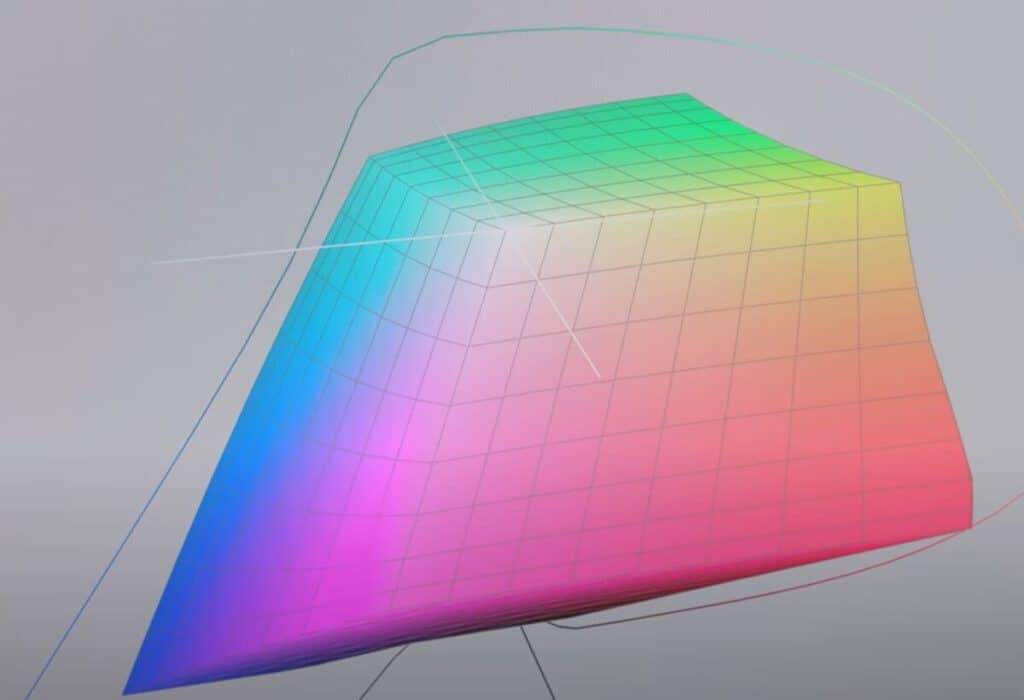
The following image is the error in color display for the average LG TV regardless of size:
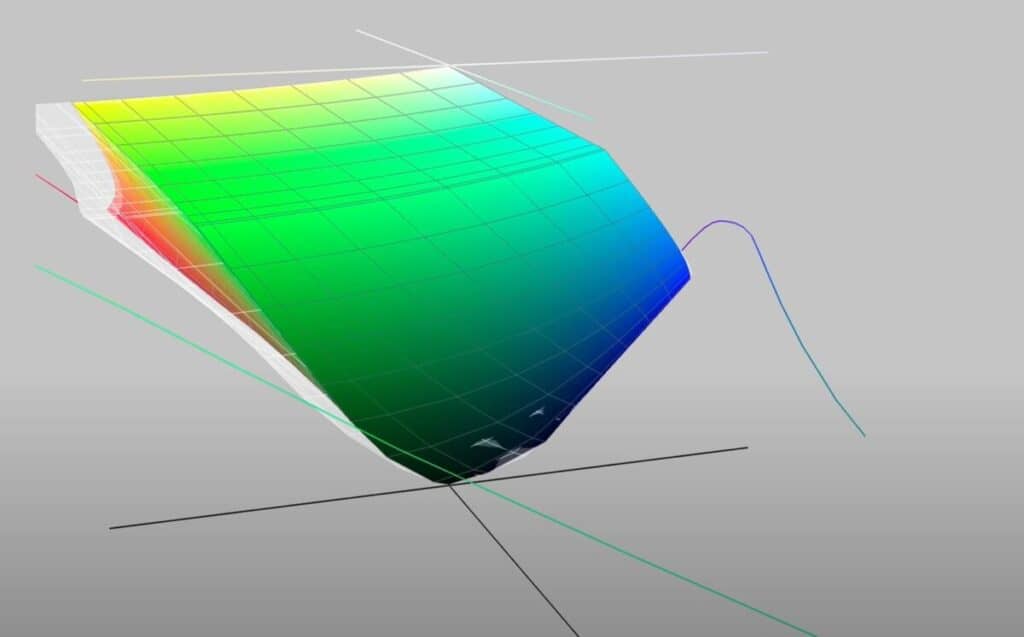
The grey area represents the colors on the TV’s spectrum that can’t be displayed perfectly. Gaming monitor color accuracy is way better than this.
Color accuracy is measured in dE, a number that reveals how close a tv is to displaying Red, Blue, Green, Yellow, Magenta, and Cyan. A dE measurement of 5 or greater is noticeable for the average gamer.
| Imperfections unnoticeable | Noticeable to professionals | Noticeable to enthusiasts | Noticeable to everyone | |
| Color dE | <1 | 1-3 | 3-5 | 5+ |
Credit: Rtings.com
| Gaming Monitor | dE Rating |
| View Sonic XG270QG | 5.93 |
| LG 32UD99-W | 4.31 |
As you can see, TVs have a lower dE rating but that doesn’t mean the images come out of the box and look stunning for gaming.
Pro Gamer Tip: Get a colorimeter to make your TV color quality as accurate as possible if you insist on gaming on a TV.
3. TVs Don’t Last as Long as Gaming Monitors
On average, gaming monitors last about 5 years longer than TVs because gaming monitors have better quality LED backlighting and power consumption. Gaming monitors aren’t used for other activities like watching TV in the background for long periods of time, contributing to their longer lifespan.
Below is a snapshot piece of data of gaming monitors compared to TVs in terms of average lifespan.
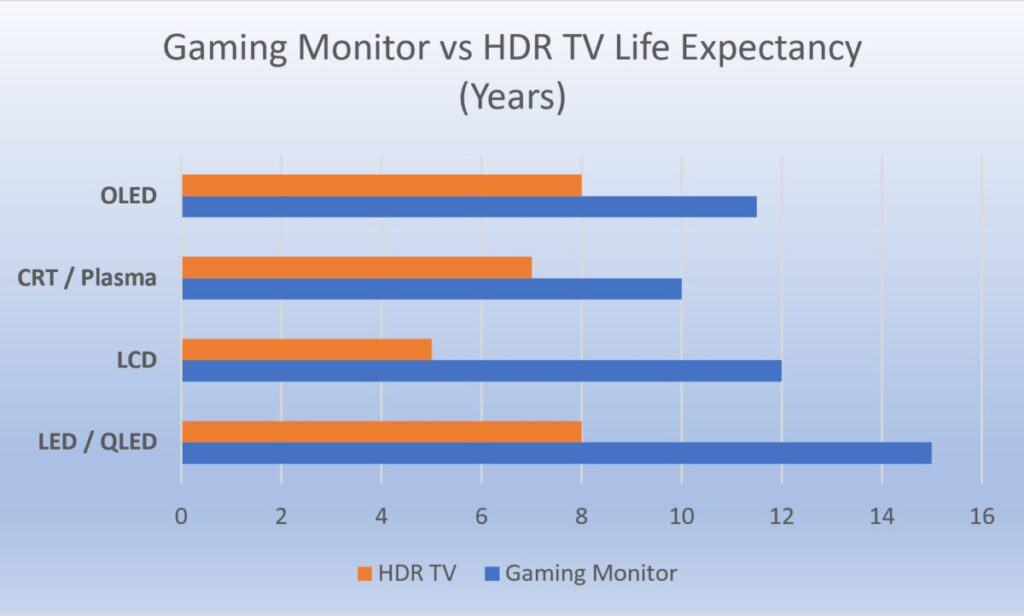
Original research on Google from Entertainment Den
Pro Gamer Tip: Use a power surge protector: Power surges are one of the most common ways to damage or destroy electronic devices. Sometimes it’s a sudden power outage or maybe even an unfortunate lightning strike.
I used my parents TV for at least 8 years growing up and playing games. Eventually, the pixels started dying and showing a green dot on certain parts of the screen.
I eventually bought a gaming monitor and it lasted 10 years before it’s first pixel started burning out.
4. Speaker Quality is Lower for Cinematic Gaming
You know all TVs have speakers, but you might be wondering do all monitors have built in speakers?
Gaming monitors usually don’t come with built in speakers in order to save gamers’ money while maximizing display quality, resolution, refresh rate, and response time. Built-in monitor speakers are low quality (7 watts and below) and this feature makes monitors needlessly more expensive without giving you better visual capability.
TVs are usually more expensive than gaming monitors because of the screen size. However, built-in speakers are often extremely low quality and don’t add any value to the gamer’s visual experience.
If you’ve decided to go with your gaming monitor, check out this decision tree to see if you really need built in or external speakers:
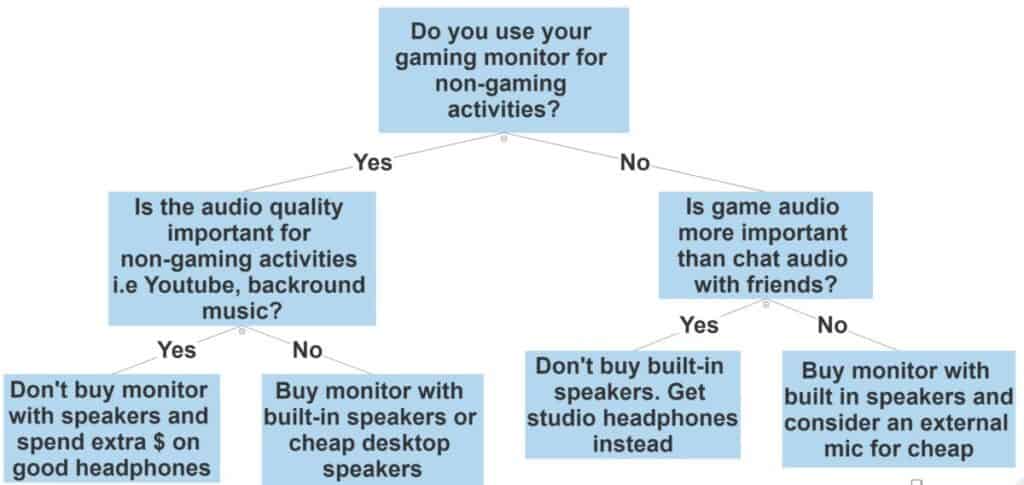
I was having a bunch of issues deciding what type of speakers to get, so I wrote this article on if you really need them with alternative options
5. Eye Strain Is Worse if You Game on a TV
Most people sit too close to their TV when they game because they want more immersion. If you have a 65 inch TV, you should be sitting at least 6ft away from it.
A big reason eye strain is worse on a TV is because gamers also read a lot of text when they’re playing. Think hub information, chat posts, and in-game text. When you watch movies and TV shows, your eyes don’t have to concentrate on these smaller details.
I definitely notice that after an hour of gaming on a TV, my eyes genuinely need a break. When I game on my monitor, I can game for way longer.
Pro Gamer Tip: Get a monitor with a blue light -eye strain setting.
You don’t have to have this feature on all the time. But if youplay games where sometimes you just have to grind to unlock new gear or do stupid side missions, then throw this setting on before you play the parts of the game you’re actually interested in.
“Whenever I’m playing heavy RPG games like Tom Clancy’s The Division, I just throw on the blue light setting. When I reach a level I’m actually interested in, I turn the setting off to enjoy the game again in all it’s details”
Julian S- casual gamer
6. Gaming on a TV is Terrible For Competitive Gamers
Competitive gaming means you need an edge in your gear to supplement your skill. As mentioned before that TVs have a lower refresh rate, you also need to use a bluetooth mouse and keyboard based on how far away you’re sitting from the screen.
Competitive gamers use small, high refresh rate monitors and sit close to their setup. They also use wired gaming mice and keyboards for maximum feedback.
“If you game on a TV, you have to use a mouse, otherwise you’re at a serious disadvantage against the majority of competitive gamers who use a keyboard and mouse, which is more accurate and stable than a joystick”
John S, Gaming PC Enthusiast on Private Facebook Group
You literally can’t afford to use a controller against the vast majority of gamers who use the lethal keyboard and mouse combo:

This data was taken from a recent poll I did across thousands of gaming enthusiasts on the facebook group I’m apart of. This makes sense considering competitive gamers also don’t use a TV because of they’re setup.
What if I still want to game competitively on a TV?
If you want to be as competitive as players who use a keyboard and mouse setup with a high refresh rate, consider a lap desk that allows you to fit a keyboard and mouse combination in your lap.
This will allow you to utilize a more stable aiming feature (mouse) vice the gaming controller which has more dead space around the center joystick.
7. You can’t sit as close to a TV as a monitor
There’s a few reasons this is a problem for gamers not already mentioned in this article:
- Eyestrain increases as you have to read text on a screen
- You have to scroll around across a larger space to click on the same item
- Headsets and cords create trip hazards
Eyestrain is more frequent on a TV also because motion blur is worse on a TV than a gaming monitor. I notice that I can’t game as long on a TV and that I have to take breaks more frequently to reduce eye strain
Scrolling across a map on a TV takes longer. During games like League of Legends or other Turn Based Games, you have limited time to make choices about how your forces should react to a foe. You lose unnecessary time on a TV vice a monitor.
Headsets are often not wireless. Of the wireless headsets I tried, I often found my bluetooth headset had a delayed playback on the sound effects of my game i.e delayed gunshots, explosions, and player dialogue.
Wired headsets come with long enough cords to sit 8 feet away but it sucks if you have a dog walking through or a kid running around.
Are there any benefits to gaming on a TV?
Gaming on a TV can still be a fulfilling time especially if you use it for split screen or co-op games like Halo, Call of Duty, Trine, and indie games. Visually stunning slower paced games like the Last of Us look best on an HDR TV compared to a monitor.
I still game on my TV from time to time. This is when I want to play cinematic games like Far Cry and Ghost Recon series.
Whenever I want to play Apex Legends with friends and family, I simply unhook my gaming PC and take it upstairs to my 24 inch monitor. This also allows me to use a keyboard and mouse.
Additional Resource: Free Gaming E-Book
I created the Ultimate Gaming Guide e-book with zero fluff to help new gamers understand what to look for as they search the web for gaming gear regardless of ability or skill. Scroll up to the right hand side of this article to enter your email and it’ll be sent straight to you!
Final Thoughts
Gaming on a TV is a great option for some but it’s important to be aware of some of it’s drawbacks. Thanks for reading! If you have any questions or comments, or if I missed anything.
Feel free to reach out at enteratinmentden.ns@gmail.com and I’ll do my best to respond. Until then, stay tuned for the next article!