Introduction
Monitors have come a long way since the early days of computing. From the very first cathode ray tube (CRT) monitor to the latest LED and OLED displays, leaps and strides have been made in the world of gaming monitors.
Whether it’s stunning sceneries, blazing fast action, or motion-smoothing technologies, gaming monitors can do it all these days. However, one question still remains – how long do these monitors actually last?
But how long do gaming monitors actually last?
Most gaming monitors use LCD (liquid-crystal display) or LED (light-emitting diode) technology. LCD gaming monitors will last you around 30,000-60,000 hours, whereas LED gaming monitors can last well over 100,000 hours. If you play games for an average of 8 hours a day, this translates to a lifespan of 10-20 years (for LCD) and 35+ years (for LED).
Through this article, we’ll take you through some of the things you need to look out for to ensure that your gaming monitor lasts as long as possible. So, if you’re ready to find out how to get the most bang for your buck, read on!
Which Type of Gaming Monitors Lasts the Longest?
Keep in mind that these numbers are averages on the basis of ideal conditions. In the real world, there are a number of factors that can affect a gaming monitor’s lifespan.
First, let’s take a look at the types of monitors available (along with their lifespans).
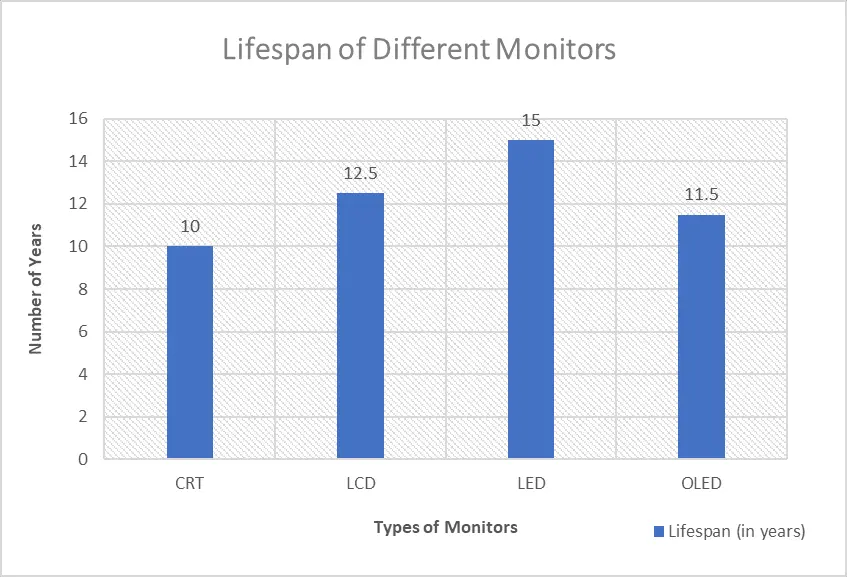
As you can clearly see, LED screens take the cake when it comes to longevity. The only downside is that they’re more expensive than other types of monitors.
On the flip side, if you’re looking for a gaming monitor that will last you for years (and years) to come, then an LED screen is definitely the way to go.
Now among the LED screens, which brands and which models have the most powerful, most durable gaming monitors? Here are our top picks.
Most Durable Gaming Monitors According to Gamers
We’ve also compiled the warranty information for all these brands to save you the hassle of having to look it up!
Best Gaming Monitor Warranties by Brand
| Brand | Warranty Period | Additional Benefits |
| Razer | 1 year | None |
| Dell | 3 years | Advanced Exchange Service and Premium Panel Exchange (see below). |
| Asus | 3 years | Dead on Arrival (DOA) Policy and Zero Bright Dot (ZBD) Policy (see below). |
| Acer | 3 years | 90 Day Software Support (see below). |
| LG | 3 years | The 3 year warranty includes warranty parts as well as labor. |
| Samsung | 3 years | Samsung Authorized Service Center Engineers schedule an in-person visit to the customer’s house. |
Advanced Exchange Service: Any replacement necessary will be shipped to you the next business day. Also includes coverage for OLED-burn in.
Premium Panel Exchange: Allows free panel replacement during the warranty period, even if only one pixel is damaged.
Dead on Arrival (DOA) Policy: If your monitor fails within 7 days from purchase, Asus will provide immediate repair/replacement, as long as proof of original receipt or invoice.
Zero Bright Dot (ZBD) Policy: If your display has issues with bright spots that are greater than the permissible number set by Asus, you’re eligible for a free display replacement during your warranty period.
90 Day Software Support: Acer assists with the installation, configuration, and troubleshooting of operating systems for 90 days from the purchase of the monitor.
With all this information at hand, you should now have a pretty good idea of which gaming monitor you should go for to get the best value for your money!
4 Factors That Affect a Gaming Monitor’s Lifespan

1. How often you play matters
This is probably the most important factor that determines how long your gaming monitor will last. The more you use it, the sooner it’s going to wear out. This is because LCD and LED monitors, like all electronic devices, have a certain number of hours until they reach what’s called “end of life”.
“My 17″ CRT failed after 3 years of use, while the 2 x 19″ TFT LCD panels that I bought after were still working fine after 9 years of use. You’re either lucky or unlucky with the lottery of components and assemblage“.
– Redditor r/SomeDuderr
End of life is when the brightness, contrast, and color reproduction of the monitor starts to degrade significantly. Someone who uses their monitor for 12+ hours a day will reach end of life much sooner than someone who only uses it for 3-4 hours a day.
Important Note: Ideally, it is recommended that your average usage should not exceed 8 hours a day in order to prolong the lifespan of your gaming monitor.
“I’ve never had an LCD panel fail. The only reason I’ve ever replaced an LCD monitor is because I’ve wanted something better – e.g., higher resolution, adaptive sync, etc“.
Redditor r/fsv
2. Brightness and Temperature

One of the reasons LCD and LED monitors can last so long is because they don’t produce any heat (in the conventional sense).
This is in contrast to older CRT monitors which did produce a fair amount of heat. However, this doesn’t mean that LCD and LED monitors are immune to temperature changes.
When you set your monitor’s brightness to 100%, it’s going to produce more heat than when you have it set to, let’s say, 50%.
At higher temperatures, the light-producing capacity of LCDs and LEDs deteriorates faster. If you want your monitor to last as long as possible, it’s best to keep the brightness at a reasonable level.
“In my personal experience across multiple brands, models, and build timelines, I’m seeing between 1%-5% of monitors being dead or otherwise defective right out of the box, another 1%-5% becoming defective within a short time (1 day to 1 year), ~20% failing around the 3 year mark, and the remainder operating correctly until they’ve been taken offline (usually between 5 and 10 years)“
Redditor r/especion
3. Hardware quality: you get what you pay for

As Reddit user r/SomeDuderr rightly pointed out, the quality of the components used in your gaming monitor can have a big impact on its lifespan.
This is because cheaper, lower-quality components are more likely to fail sooner than higher-quality ones.
For example: A gaming monitor with a cheap TN (Twisted Nematic) panel is more likely to have issues with backlight bleed and image retention than one with an IPS (In-plane Switching) or VA (Vertical Alignment) panel.
4. You have to do some basic maintenance every once in a while
Here’s a fantastic cleaning kit you can use to keep your gaming monitor in tip-top shape for a long time.
Like all electronic devices, gaming monitors need to be properly cared for if you want them to last. This means dusting them off regularly since too much dust build-up means that there are high chances for your screen to short-circuit.
It’s also important to use the proper cleaning products when cleaning your monitor. Using harsh chemicals can damage the screen so it’s best to stick with gentle, alcohol-free cleaners.
How Can I Prevent My Gaming Monitor from Dying Out Fast?
1. Don’t leave your monitor on if you’re not using it
We get it, it’s almost impossible to switch your screen off when you’re mowing down zombies in Resident Evil or when you’re about to take down Gwyn, Lord of Cinder, in Dark Souls.
But as we’ve said before, excessive usage is one of the quickest ways to shorten your monitor’s lifespan. Try limiting your screen time to no more than 8 hours a day.
2. Use a power surge protector
Power surges are one of the most common ways to damage or destroy electronic devices. Sometimes it’s a sudden power outage or maybe even an unfortunate lightning strike.
For an in-depth look at computer monitor voltage use, data, and charts, check out my article here.
Whatever the cause, a power surge can fry your gaming monitor’s circuitry, making it unusable. To protect your monitor (and all your other devices), we recommend investing in a quality power surge protector.
3. Don’t game where sunlight directly hits your screen
Sunlight is great for our health but it’s not so great for electronic screens.
The UV rays in sunlight can damage the pixels on your monitor, causing them to fade or even completely disappear over time.
If you’re playing games near a window, make sure to keep the blinds or curtains drawn so that direct sunlight doesn’t hit your monitor.
4. Get a quality screen protector
A good screen protector will help protect your monitor from scratches, fingerprints, and even UV damage.
There are tons of amazing options you can find on Amazon, but our favorites include VizoBlueX and Vintez.
5. Don’t put your monitor where there’s poor ventilation
Proper ventilation is crucial for all electronic devices since heat is their number one enemy. When choosing a spot for your gaming monitor, make sure that it’s in a well-ventilated area and away from any sources of heat (like a radiator or fireplace).
You should also ensure that the slots and vents on your monitor are not obstructed so that air can flow freely.
How do I know if my gaming monitor is dying?
Here are some that you should watch out for: screen dimming, flickering display, taking too long to power on, display issues (e.g., dead pixels or lines across the screen), and strange sounds coming from the monitor.
If you notice any of these problems, it’s time to start shopping for a new gaming monitor.
What is the best refresh rate for a gaming monitor?
The gold standard nowadays is 144 Hz, but if you’re looking for an even smoother gaming experience, you can go for a monitor with a 240 Hz refresh rate. However, keep in mind that these higher refresh rate monitors are usually more expensive.
You can also find the answer if 60hz is also good for gaming. In short, it’s great for casual gamers.
Are curved monitors good for gaming?
Curved monitors offer an immersive gaming experience that you just can’t find anywhere else.
They’re more comfortable to look at for long periods of time, and they offer a wider field of view.
For a complete guide on curved monitors and gaming, check out this article here.
However, they are more expensive than flat monitors, so it’s really up to you whether or not you think they’re worth the extra money.
Final Thoughts
We hope that this article has helped you learn more about gaming monitors and how to choose the right one for your needs. With the rise of more and more AAA games like Cyberpunk 2077 and Red Dead Redemption 2, gaming monitors are only going to become bigger, better, and more popular.
So if you’re looking to get into the game (pun intended), make sure you do your research so that you can find the perfect gaming monitor for your dream setup!

