Introduction
The size of your monitor is one of the best kept secrets in the professional and amateur gaming community. While many of us also plan to use our gaming monitors for work, us gamers also like to have a competitive edge when you play Call of Duty Warzone, Apex Legends, and even Rocket League.
I began to realize that having the same size gaming monitor as the pros and paying attention to this number is actually crucial to sustained performance. This article will help you understand everything you need to know.
So what are the 7 reasons to use a small monitor according to professionals? We’ll start with the first reason.
1. 24 inch monitors eliminate excess head and eye movement

The most crucial gaming data is located on the edges of the screen for most games. These bits of data include health meters, minimaps, and ammo count for first person shooter games.
When working on school projects, coding, and general work, your eyes will have to scan the screen more frequently on a 32 inch monitor compared to a 22-27 inch monitor.
To test this, I drew a circle on my 32 inch monitor until my eyes could no longer see the center edges of the circle.
This is how much dead space my eyes weren’t able to see on a 32 inch monitor:
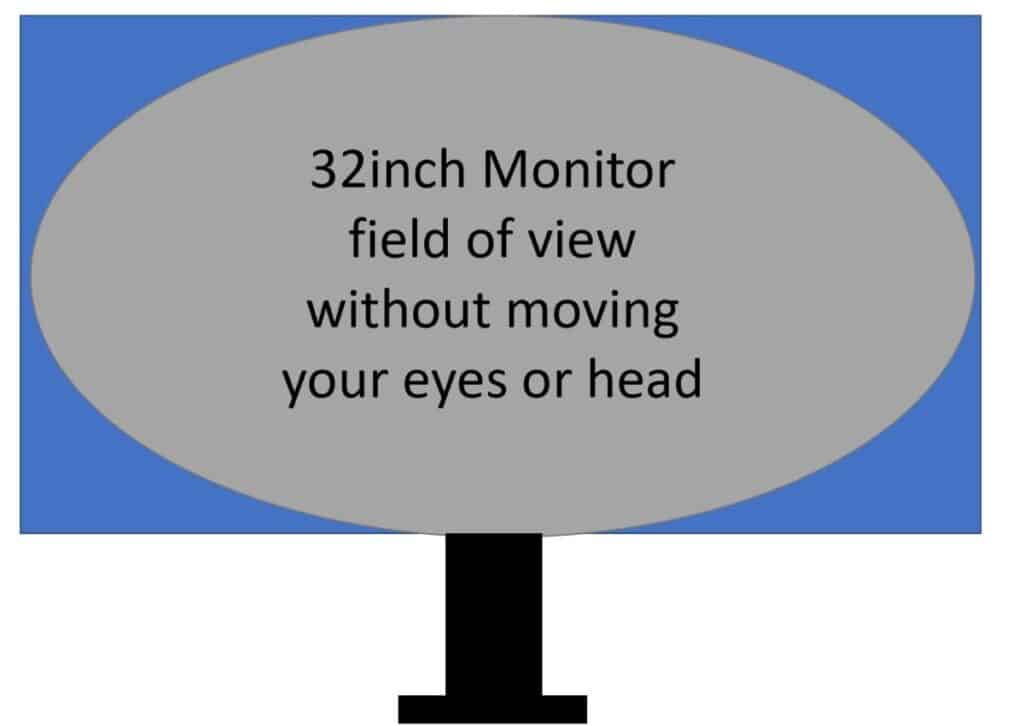
On a 24-27 inch monitor, your eyes can see every detail on the screen without having to move your head or eyes (assuming you’re sitting at least 3-4 feet away).
2. Smaller monitors create more space for your keyboard and mouse

Monitors larger than 24 inches take up more space especially when it comes to their stand / mount. Larger monitors entail larger stands, and most people don’t have a desk that can support proper viewing distance and all their other gaming accessories.
Pro gamers use large mouse pads and ergonomic keyboards which takes up roughly 60% of their gaming space.
For most people who game and use their monitor for work, these are the average sizes for these gaming accessories:
| Average Gaming Keyboard Size | 18 inches (logitech G9 series) |
| Average Gaming Mouse Pad Size | 13 inches Logitech G440 |
If you compromise on a mouse pad size smaller than 13 inches, most peoples hands won’t fit completely over the pad and the mouse, further increasing wrist strain.
A gaming keyboard has extra features and buttons that overextend the normal length of an office keyboard. If you don’t properly plan your setup, then it feels crammed and not conducive to ergonomic support.
For a full resource / cheat sheet on choosing the right mouse pad, check out my article here.
3. High Refresh rate is more affordable with smaller monitors

At first glance you might think 4k resolution and refresh rate (screen smoothness and motion blur) is what makes a monitor expensive. While these do play a factor, the screen size of the gaming monitor affects the price more than any other component.
This means a 24inch 4k monitor is cheaper than a 32inch 144op one.
Because of this, aspiring pro gamers can buy a high refresh monitor for a fraction of the cost if they were to go with a larger option.
If you are eager to really purchase your first monitor, check out my article here to make sure you’re not buying an overpriced monitor.
4. Small gaming monitors have better adjustability

Because 22-24 inch monitors are smaller than most of the products on the gaming market, they come with more adjustability features. Smaller monitors are lighter and easier to mount with a stand or to the wall.
The average monitor adjustability can give you around 170 degrees of tilt vertically and horizontally.
Height adjustability is easier to work with with small monitors also because of their weight.
A classic example is the MSI G24C is height adjustable monitor. Several pro amateur gamers like this monitor because it’s more forgiving to small setups and spaces where you want to have maximum adjustability.
“Gaming tournaments are pretty crammed depending on which one you go to. I always tried to find the most height and tilt adjustable monitor so I wasn’t at the mercy of the desk setup at each match.
Tate E — Professional Rocket League Player
Here’s another pro gaming tip to always get optimal viewing distance from your screen: max out the height of your seat so your wrists lay flat on the desk and relax easily.
Most monitors are the same vertical height and most people sit too low for their desk setup naturally.
5. Smaller monitors are more affordable for RGB lighting and display lighting
Gaming companies know a lot of their aspring pro gamer customers want smaller monitors. Luckily for the cost of production, they can actually make monitors look more “gamey” without driving up the cost since the screen size is slightly below the average size.
Other features specific to the display like eyestrain reducing light, night light, and blue light settings all help gamers play longer and make the gridining part of gaming easier.
While Windows 10 and Windows 11 come with native eyestrain reducing settings (Night Light), some of the built in features that come with gaming monitors are also super helpful.
One last note on reducing eyestrain: if you sit too close to your monitor your eyes will fatigue more.
Use this chart to determine how far away you should sit from the monitor size you plan to buy:
| Monitor Size | Viewing Distance |
| 22 Inch | 1 Arms length |
| 27 Inch | 3 feet |
| 32 Inch | 4 feet |
“I recommend getting a monitor with a one-button blue light setting to reduce eyestrain. When you’re grinding away to get better at playing Apex and conducting drills, it’s easier to press a physical button on your monitor to switch the setting instead of minimizing your window to turn on Windows 10 Night Light Setting
Nikhil S — Apex Legends Gamer
6. Smaller monitors are easier for tournament portability
Gaming tournaments are some of the most crammed spaces if you’re competing as an individual for Call of Duty Warzone or with a Team. Especially in the United States. gamers from all over travel across the country depending on how big the Esports tournament is.
Being able to not only travel with your setup but employ it in any tournament space is a massive win.
Working in the tech industry also means traveling for work whether you work from home or the office. A small monitor gives you the hassle free reality of feeling like you can take your setup wherever you want to go even in a vacation hotel.
7. Small monitors reduce eyestrain because of total light output
I noticed this on a personal level when I was playing on a smaller gaming monitor before getting my big one. Because the screen is smaller, the total light output is smaller than that of a large monitors total light output.
The amount of light hitting your eyes does’t strain them as much to look at because the screen is smaller. Even if you turn down the monitor’s brightness, you will still notice your eyestrain is significantly more delayed than if you were to turn the brightness down on a large monitor.
Additional Resource
I wrote a free e-book to help readers understand everything about creating the ultimate gaming setup if you scroll up to the right hand page of this article.
It has zero fluff and it’s everything you want to know in a nutshell that would take you hours to find across the web online. The gaming community is also extremely opinionated and I wrote the e-book to make it easier to know what to look for.
Conclusion
Thanks for reading! If I missed anything, or if you have any questions or comments, feel free to reach out at entertainmentden.ns@gmail.com and I’ll do my best to respond. As always, feel free to also send article recommendations on topics you want to see more of.
Until then, be sure to check back regularly for the next article.

