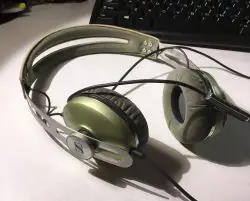Introduction
This is a question that is not commonly researched but can make noticeable differences in the quality of your sound when gaming. If you’re new to this website then welcome! My name is Nikhil Singh and I have a passion for helping people create the ultimate game room, man cave, and home theater system. In this article, I’ll go the most important things to know about USB or Analogue gaming headsets, how to know which one is right for you, and some examples of what to look for. As always, if you have any questions or anything, feel free to reach out at entertainmentden.ns@gmail.com and I’ll do my best to respond! So which one is better, USB or analog gaming headsets?
Analog headsets provide better sound quality only when they are paired with higher-end motherboards such as the MSI MEG Z390 or equivalent. USB headsets are a better option if you have a cheaper motherboard and want sound processing to take place outside of your computer’s hardware.
I would also add that you need to be a bit of an audiophile to fully appreciate an analog headset. I’ve had experiences with both of them but I’ll leave my opinion out until the conclusion of this article.
The Main Differences
It’ll be easier to understand the capabilities and limitations of these two headsets once you get a quick glimpse of how these two products work. You’ve likely used an analog headset more often than not. They plug into standard jack ports on most computers and can even come with 3.5mm jack ports. USB headphones plug into their respective ports and can sometimes be inconvenient.
USB headsets do a lot of the sound quality adjustment rather than relying on the motherboard to calibrate and extrapolate sound quality. Without getting too technical, USB headsets are more forgiving to soundcards that don’t project sound very well. They dramatically improve the output of a computer that may be a lot older or unsupportive of the demands of a modern game. They also won’t break the bank as often as an analog headset will.
But what if you have a good soundcard? Analog headsets are better suited for higher-end motherboards. Their standards for sound quality will be better and shouldn’t be paired with a poor quality sound card. You’ll know if your analog set isn’t compatible with a budget soundcard if you hear a hissing or buzzing sound when you plug it in. Analog headsets also have better performance with higher frequencies but often fall a little short vice versa.
Ultimately, analogs will provide better sound output and take full advantages of your PC’s sound features. With these types of headphones, you’ll notice things like directional resonance, differences in audio volume based on how far away it’s coming from in the game, and a lot of other minute features.
Examples of Each Headset
Here’s a brief list of some of the different types of products you can expect to see. I didn’t include links to these but you can search through them on Amazon. Most of the products are very similar to the ones I used as an example.
Quick disclaimer: I’m not trying to say that one is better than the other. They both can produce great sound quality and my aim is to help people align these products with various gaming preferences. Feel free to leave a comment if I missed anything in these comparisons.
Analog Example
HyperX Cloud Stinger ($50): These ones will work with any 3.5m ports, including the most modern console ports. These chords aren’t special in any way as exciting as it may sound. What is different about these compared to USB ports is that it’s going to be more responsive and work better with the most up to date systems (it also works on a PS4). One thing you’ll notice more with these headsets is directional sound and varying levels of volume coming from different parts of a map. Someone who fires a rocket launcher close to your location will sound louder than someone who fires it further down the map of Blood Gulch. Audio quality is going to be a lot crisper than a USB since the output is coming directly from your soundcard and not from the calibration of your headphones systems.
USB Example
Corsair HS60: These connect through a USB port only. A lot of headphones similar to this like your standard Turtle Beach will come with box interface attached to the chord itself to make bass, treble, and volume adjustments. I’ve found it’ way to easy to finagle with these settings so much to where you end up annoying yourself. What is good about these headphones is that they aim to deliver a 7.1 surround sound. People with a more astute ear will likely not be impressed since it’s not a true virtual surround sound system. But for regular people like me who just like directional sound, I’ll take either of the sets mentioned in this section.
Related Questions
What is virtual surround sound? Virtual surround sound is surround sound, simulated by the headphones. They offset sensory audio and cause a millisecond delay from one side of the earphone to the next. It can make it a lot easier to pinpoint exactly where the sound came from such as gunfire, a vehicle moving across the map. I haven’t had a chance to try headphones that have this feature, but a lot of people online note that there is a considerable difference in quality using these compared to headphones that don’t have this feature.
How good does my motherboard need to be to support analog headphones and their features? Look for motherboards that have at least 1 audio line “out” and 1 audio line “in.” This will indicate that your motherboard will be able to support the Digital to Analog converter function for analog headphones. Motherboards that support these features don’t have a natural price range. A motherboard that has these two types of audio ports will extract sound ques more directly from the PC and result in better quality. Again, USB ports will come with built-in DAC features that result in more second party sound quality.
When do wireless headphones become a better option? Wireless headphones are a better option if you’re ready to invest more money into your headphones. A delay in sound delivery is the biggest con to having a wireless headphone, BUT they are feasible to play competitive games with if you’re prepared to drop a couple hundred dollars. Companies that produce expensive wireless headphones will ensure their products experience as little delay as possible as well as extended battery life.
Conclusion
Hopefully this article was enough to help you decide which ones are right for you. My ultimate conclusion regarding these two types is that if you’re obsessed with getting the best audio quality, then I recommend getting an analog headset as well as a soundcard that can keep up with its demands. USB headphones are great if you’re gaming on a system that is an older generation than what’s currently out there or because you found a product with a more competitive price.
If you’re interested in some more details regarding my PC specs, be sure to check out my full article here.
Furthermore, if you’re looking for some more guidance on other gaming equipment, I did my best to put together the most helpful article on a Complete Guide to Gaming Equipment. I also made it a downloadable guide which you can use as a checklist as you continue to explore products across the web or in stores! There’s even a brief section on how to choose gaming headphones as well as the ones I swear by.
Thank you all for reading and be sure to check back regularly for the next article!