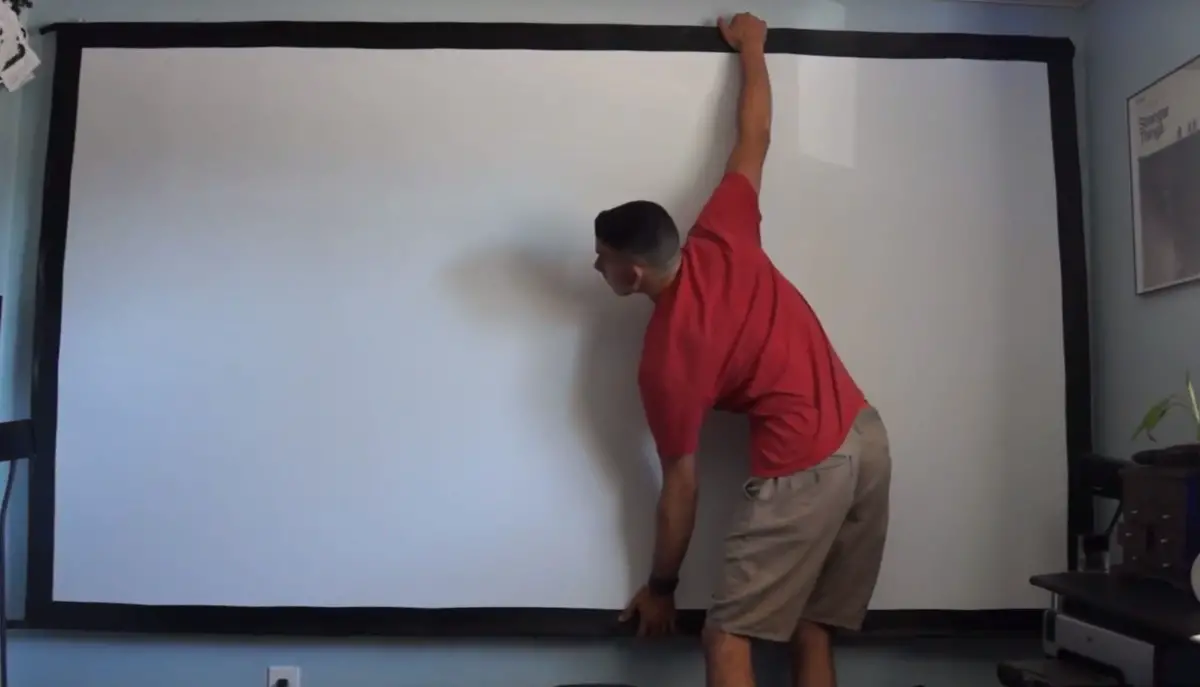Before my family bought their first projector screen, we were always wondering why some of them had black borders. No matter the size, price, or material quality, they all seemed to have this feature. We wanted something to fit the color scheme of our white room so black wasn’t high on the list of color preferences.
After doing some research, we came to understand why a black border is necessary and why we should get one with this feature. I did a ton of original research on this topic so you don’t have to! I combined what I learned with my personal experience to give you the best resource possible.
So why do projector screens have black borders? Black borders on projector screens reduce light over splash, giving you a better image quality across the entire screen. Black borders also give the user an easy contrast to reference when calibrating the projector image size to each corner. Additionally, they reduce ambient light on white screens.
Black borders prevent over splash.

This is the light you see on your walls around the edges of your screen. When light strikes a projector screen, it unintentionally reflects on nearby walls and dims the projected image ever so slightly. Because of its color and opposing texture, a black border will absorb almost all the light that reflects off the edges.
Black borders make image sizing extremely convenient

When you first set up a projector, it’s not immediately obvious where your white projector screen stops if its a slim border model. A screen with a black border lets you see exactly where the entire boundary of your screen is. When I set up my projector or move it to our outdoor setup, I use the black border as an easy reference to get the image sizing perfect every time.
Without them, its actually really hard to see if you’re getting a proportional image size, and you won’t know until you start the movie.
Projector screen borders prevents wear and tear

There isn’t a lot you can do to keep your screen material from wearing down over time. The entirety of it is always exposed to the elements if you watch outdoor movies and white screens easily show dirt and grime if not cleaned once a month. Black borders around your screen are often a little rougher and more sturdy than the rest of the material.
The rougher, more sturdy material around the edges prevents the corners from bending, or becoming sanded down if they scrape the side of the wall during setup and takedown. Some people frequently move their projector screens from indoor to outdoor, so this feature is an added bonus.
Best Projectors with Black Borders
I personally used a few of these screens in this section so I can speak from experience why the black borders are a necessary feature. The first screen is the one I still use and love.
Elite Screens Yardmaster: Best Minimal Design

I use this screen for indoor and outdoor movie watching, videogames, and presentations. I absolutely love how slick and lightweight the quality is on it. It has a small black border around the edges which help me calibrate the edges of the projector image when doing presentations. Check out the link for more info and see my video review of it below.
Akia ALR: Best Image Quality
ALR stands for Ambient Light Rejecting. If you’re curious why these are the best (and sometimes most expensive), check out my guide on ALR Screen Material. They essentially have a texture that scatters light over splash so the image quality looks like you’re viewing it on a 4K TV.
VIVO Home 100 Inch: Best Entry Level
Not all home projectors have a manual pulldown feature. This can be great if you have stuff behind your projector wall that you want access to, or if you don’t have a bare wall to place an entire 100 inch screen. The black border around the screen itself will significantly reduce over splash and ambient light, even in daylight. If you have questions about this one, you can email me at entertainmentden.ns@gmail.com and I’ll do my best to respond.
Important Note: CineWhite material has the most over splash because of its color and microfiber material. CineGrey has the least issues with ambient light but it requires you to have a darker room to view a quality image.
If you’re still unsure, I recommend CineWhite (which is the most almost everyone uses).
Related Questions
Conclusion
Projector screen borders are convenient features we often don’t give enough credit to. While some consider it to be a negative aesthetic, you often don’t notice it when the lights go down and the movie begins. As someone who’s used multiple screens, I can appreciate the difference a black border makes, which is why I recommend it for everyone too. Making those small distinctions when purchasing stuff for your home theater make all the difference in the overall enjoyment it brings you!
Thanks for reading! If you have any additional questions or comments, you can reach out to me at the email I provided in this article. I’m also currently taking article suggestions so feel free to send those over as well. Stay tuned for the next article!