Introduction
After I graduated high school I decided to go into a computer science major. Moving out of the house and into a dorm required me to leave the gaming rig I had at home for a time, so I wanted to know if a gaming laptop would be worth it.
I wanted to know if purchasing an expensive gaming laptop would be worth it for several years to come and that it wouldn’t just die or eventually have too short of a battery life for it to be enjoyable. Additionally, I needed to know if it could handle the demands of my major. So I did some research and the information below is what I researched and personally experienced after I bought my Acer gaming laptop.
So are gaming laptops good for school?
As a general rule, a gaming laptop can be good for school due to its powerful hardware, multitasking capabilities, and compatibility with educational software. However, considerations like battery life and weight should be considered.
Here’s some of the common uses where a laptop would be good for school or work:
- Graphic Design
- Video Editing
- 3D Modeling
- Animation
- Architecture
- Data Science
- Virtual Reality Development
What makes a gaming laptop goof for school?
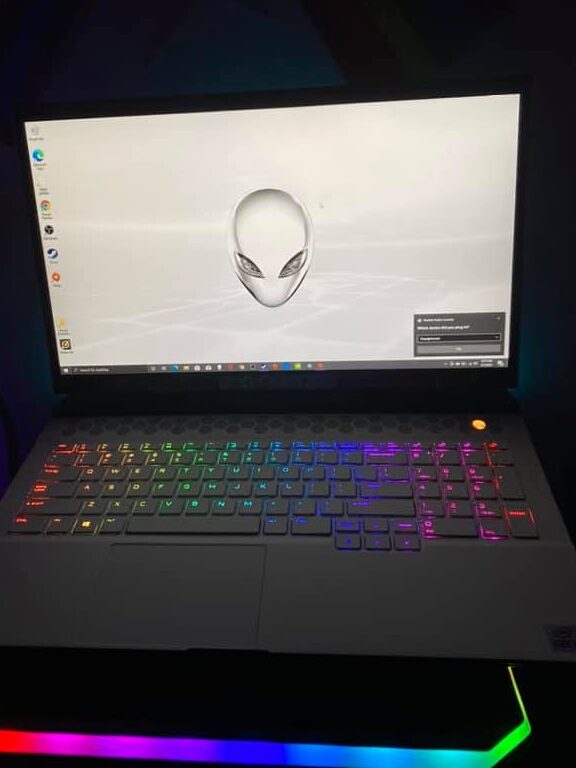
There’s a few unique factors that makes a gaming laptop special:
- Gaming laptops process media extremely well
- Performance and refresh rate are superior compared to normal work laptops
- Gaming laptops display graphics with 1400p – 4k resolution easily
- They are great for gaming on the go and run on a somewhat decent battery life
- Gaming laptops are more stylish and come with RGB (red green blue) lighting options
- They also gave direct input HDMI ports and more USB ports than the average laptop
These factors also contribute to the overall price of a gaming laptop which we’ll cover in the upcoming sections. Ultimately, they are designed to handle the demands of gaming and high media display such as 3D modeling software, programming, and video editing.
If you’re reading this article as a parent and want to know if you should even get your kid a gaming laptop, check out my article here.
What specifications should I get for a gaming laptop?
These are the best specs you can expect to get from some popular gaming laptops:
| Size | 14-17 inches |
| Weight | 2-4 pounds |
| Price | $1000-$1700 |
| Graphics Card | RTX 2080-4050 |

Gaming laptops such as the ASUS ROG Strix G15, MSI GE75 Raider, Razer Blade Stealth, Dell XPS 13, or HP Spectre x360 would easily fall into these categories and price range.
Since everyone’s work situation is a little different as well as gaming preferences, I’ve found some specs that need to be the same to be a great starting point when it comes to handling software.
Here’s what I’ve found:
Graphics Card: the description of any gaming laptop to be used for work needs VRAM. This allows for smoother graphic displays without screen tearing or imperfections to frames. This could be especially important for video editing or interior design majors.
RAM: should be at least 16GB. This is a commonly accepted standard in the gaming community.
Storage: SSD (solid state drive) is the most important because this type of storage allows you to extract the memory disk out of your computer if it breaks or software gets corrupted. Your gaming laptop for school should have between 256Gb – 1,000Gb. If you process high demand media for work and game, both these activities require high storage ability.
Display: Gaming laptops are best for school if they produce 1440p – 4k resolution. The immersive display enhances productivity by providing a more immersive workspace, reducing eye strain, and allowing for better multitasking capabilities.
Brand reputation and support: I add this one because there’s a lot of knock off brands for gaming laptops that don’t have manufacturer support if a part breaks or becomes defective over time. Warranty for gaming laptops is very good with companies like Acer and HP
Are there any downsides to having a gaming laptop for school?

Gaming laptops have high initial costs
They are generally $200-600 more expensive than standard laptops because of their higher fidelity graphics cards and processors. This is ultimately because they come with performance-oriented design.
Price should be a major factor when considering purchasing a gaming laptop because you want to be sure you’re going to get your money’s worth from all that it can provide.
Gaming laptops get hot and have significant fan noise
The average sound produced by a gaming laptop is around 40db, which is roughly the sound of a dishwasher or a hair dryer on low setting.
The fans of a gaming laptop such as the Acer Nitro Pro will only kick into high gear during a gaming session. As long as I wasn’t gaming while the professor was teaching, my laptop wasn’t making any noise that distracted students.
Gaming laptops have shorter battery life
On average, gaming laptops often exhibit shorter battery life (3-4 hours) compared to their counterparts due to their robust hardware configurations, featuring powerful processors and dedicated graphics cards.
Gaming laptops have a feature built into them known as thermal throttling. This is where the CPU or GPU reduces performance to prevent overheating, resulting in lower gaming performance and battery.
“When I was in college, I was always looking for a place to charge my Alienware M18 laptop. I was usually reluctant to game on my laptop if I knew I needed to work on a school project shortly after”
— Grayson, laptop gamer and college friend
How long does a gaming laptop last?
Typically, a well-maintained gaming laptop can last 5 years before experiencing significant performance degradation, although upgrades and repairs can extend its lifespan. The lifespan of a gaming laptop varies based on usage, maintenance, and technological advancements.
My Acer laptop has lasted me almost 8 years at this point and the only thing I’ve noticed is the battery life is down to 2-3 hours as opposed to 4-5 from a single charge.
The data below is also what the reddit gaming community agrees to when I asked them during my research:
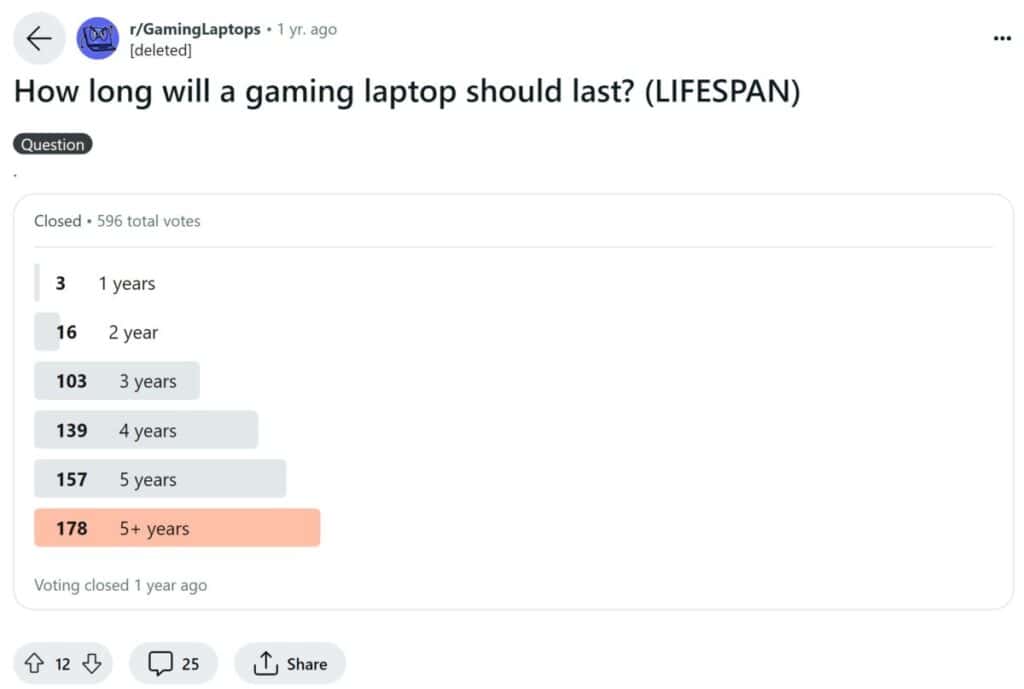
Below is the data I pulled from my college roomate’s back in the day when I had a chance to catch up with them and ask if they still use their gaming laptops:
| Laptop | Lifespan | Reason it broke |
| Asus ZenBook | 2-3 years | Screen went black and wouldn’t not be black no matter what |
| Acer Nitro V15 | 5+ years | Battery too short |
| Lenovo Y50 | 8 Years | Battery too short |
How do I extend the lifetime of a gaming laptop?
Here are some of the pro tips I learned after owning a gaming laptop as well as the advice of my friends who did:
Buy a replacement battery or keep the warranty up to date
Since batteries are the most common reason gaming laptops don’t last more than 5 years, you should either pay the yearly warranty fee or buy a laptop that has the ability to have its battery replaced. Battery replacements cost $40-70 depending on the brand.
Don’t charge your gaming laptop unless you have to
If you’re gaming laptop is at 30% after you get home from work or school, don’t charge it! Running your battery all the way down and charging it all the way back up is what the Best Buy representative recommended to me if at all possible. Here’s some other advise he offered me:
“Maintain your laptop’s battery longevity by adhering to best practices: keep the battery between 20-80% charge, optimize power settings, and ensure proper ventilation to avoid overheating. Additionally, store the laptop in a cool, dry environment, unplug when fully charged, and regularly update firmware and drivers.”
— Nick, Geek Squad employee in Salt Lake City
Avoid storing your laptop in extreme temperatures
Heat accelerates the aging process of electronic components, leading to decreased efficiency and potentially irreversible damage to the battery, CPU, and other sensitive parts.
Additionally, prolonged exposure to high temperatures can cause thermal expansion and contraction, leading to solder joint failures and other mechanical issues within the device.
While most people won’t be working on school or gaming in a hot environment, a lot of students might accidentally leave their laptop in the car on a hot summer day. Doing this over time will also age your computer’s hardware.
Can you customize a gaming laptop?
Many manufacturers offer options for upgrading components such as RAM, storage (SSD or HDD), and sometimes even the CPU and GPU.
However, the level of customization varies depending on the specific laptop model and manufacturer. Some laptops may have easily accessible upgrade slots, while others may require more technical expertise or may have limited upgrade options.
Here’s some examples of gaming laptops I found that feature upgradable components if you plan to do this in the future:
- ASUS ROG Strix Scar series
- MSI GE Series
- Dell Alienware series
- Lenovo Legion series
- Acer Predator Helios series
These laptops often feature easily accessible panels that allow users to upgrade RAM, replace or add additional storage drives (SSD or HDD), and sometimes even upgrade the CPU or GPU, depending on the model and manufacturer.
For more specific questions regarding if you can upgrade a gaming laptop, check out my article here!
Recommended Products
ASUS ROG Zephyrus G14
Essentially, this one combines a powerful AMD Ryzen 9 CPU with an NVIDIA GeForce RTX GPU in a sleek and lightweight design, ideal for both gaming and carrying around campus.
Despite its smaller size, it packs a punch with a powerful AMD Ryzen 9 CPU and NVIDIA GeForce RTX GPU, ensuring smooth gaming performance and seamless multitasking for schoolwork. Its impressive battery life further enhances its appeal, offering long hours of usage without constantly needing to be plugged in.
Dell G5 15 SE
This one came out in 2020 but is still a top choice for a couple reasons. Other than the fact it has a better Ryzen processor than my current gaming PC, it also is extremely budget friendly which could be good if you’re coming out of high school or starting your first job.
Its sturdy build quality and reliable performance make it well-suited for both school assignments and gaming sessions. With a sleek design and a variety of configuration options, the Dell G5 15 SE offers a compelling package for students looking for a versatile laptop that can handle both academic and gaming needs effectively.
Additional Free Resource
I wrote a free ebook that’s on all the best gaming gear with zero fluff! It’s the best of everything I’ve researched and personally owned, and you can get it if you scroll to the top or bottom of this article and enter your email.
Thanks for reading! If you have any questions or comments, you can reach me at entertainmentden.ns@gmail.com and I usually do my best to respond.
As you can see, getting a gaming laptop is completely worth it for school. I’m writing this article to you 8 years later on the same gaming laptop I used when I was coming out of high school! And I’m still an avid gamer to this day.
Thanks for reading and be sure to check back regularly for the next article!

