Introduction
When it comes to choosing the perfect gaming mouse, the options can be overwhelming. As an avid gamer and tech enthusiast, I’ve spent countless hours researching and testing different brands to find the ultimate gaming companion.
Logitech are ultimately better mice and are renowned for their reliability and durability. Their software ecosystem like Logitech G HUB ensures stability. With extensive customization options and solid build quality, they offer more ergonomic designs for various gaming styles. Responsive customer support adds peace of mind, making them a value-for-money choice over competitors like Razer.
In this blog post, I’ll delve into the age-old debate between Logitech and Razer, two giants in the gaming peripherals industry, focusing specifically on gaming mice.
1. Logitech gives you more value for your money
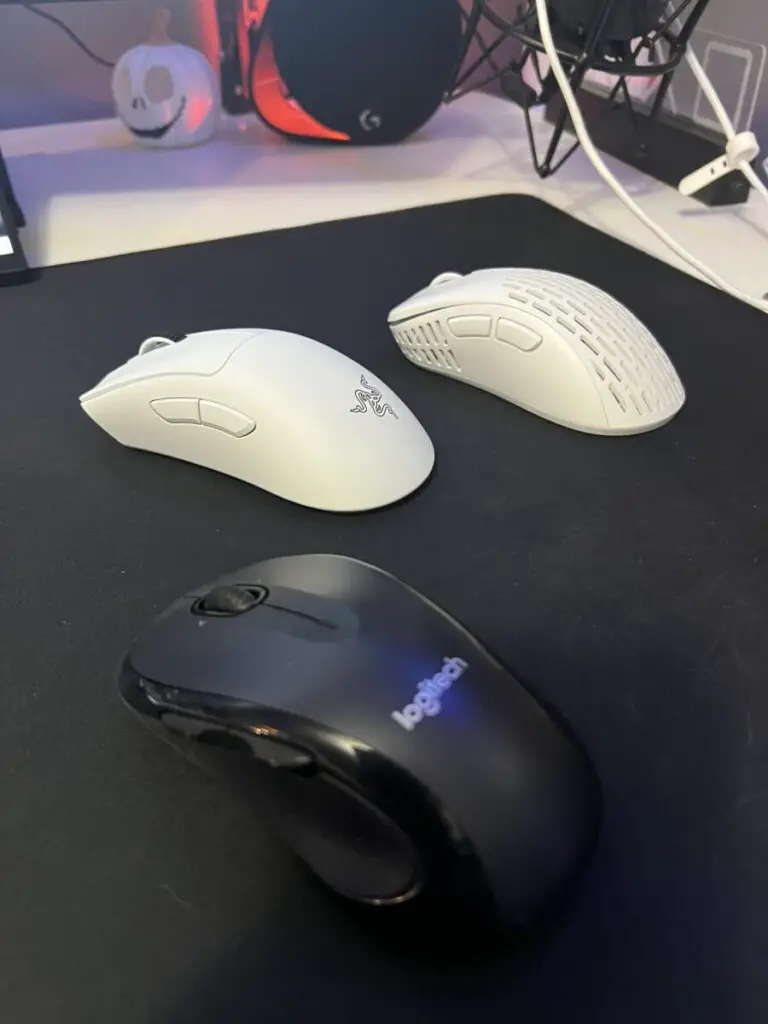
On average, Logitech mice are catered towards more budget friendly shoppers. Below are the average prices of the most popular Logitech and Razer gaming mice, The gaming community generally agrees these are the top products with the most comparable DPI (dots per in) sensors, customizable buttons, and RGB lighting features.
Razer vs Logitech Average Price
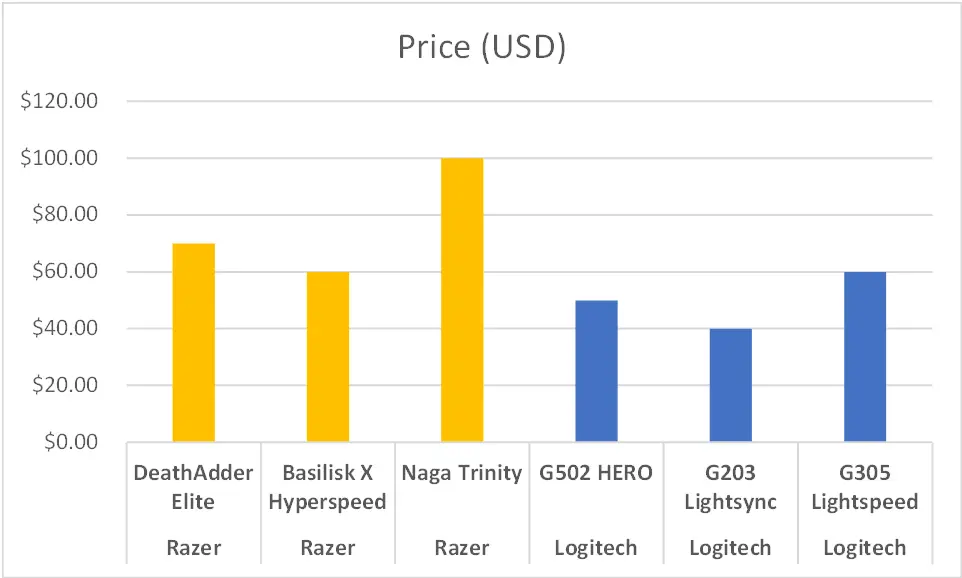
The table compares three gaming mice from both Razer and Logitech based on their prices. While Razer offers models like the DeathAdder Elite and Basilisk X Hyperspeed at varying price points, Logitech provides affordable options like the G203 Lightsync alongside the feature-packed G502 HERO.
“I used to be all about Razer because of their cool factor, but after some research, I realized Logitech offered better bang for my buck. Opting for Logitech not only saved me money but also gave me more features and reliability than I ever expected.”
— Nikhil Singh, amateur gamer
Overall, Logitech’s lineup demonstrates a balance of affordability and functionality compared to Razer’s offerings.
Why are Logitech’s mice more budget friendly?
Of all the research I’ve done and conversations I’ve had with some of my pro amateur gamer friends, Logitiech ultimately produces the same high quality sensors but at a lower price.
Razer was founded in 2005 while Logitech was founded in 1981. Logitech has an advantage of being in the industry much longer and having better contracts with the manufactures that make their sensors and shell casing material for their gaming mice.
2. Logitech gaming mice are more durable

Reddit is littered with reviews of the Razer Deathadder mouse and how it seems to perform noticably less over time. Logitech reviews on the other hand indicate they are more durable and better for gamers on the move.
Logitech prioritizes material build quality in the following areas:
- Shell / Housing: best material is coated plastic
- Buttons
- Scroll wheel
- Sensor
- Feet Pads
The best material type for the outer shell is a form of textured plastic with a protective coating. Rubber and omron switches are also optimal for button coatings because they don’t easily degrade over time unlike some of Razer’s mice.
Below is a table of Logitechs most durable mice according to gamers with their material build type.
| Mouse Model | Outer Shell Material | Button Material | Scroll Wheel Material | Feet/Pads Material |
| Logitech G502 | Textured Plastic | Omron Switches | Metal (with rubber grip) | Polytetrafluoroethylene (PTFE) |
| Logitech MX Master 3 | Textured Plastic, Soft-Touch Coating | Omron Switches | Metal (with rubber grip) | Polytetrafluoroethylene (PTFE) |
| Logitech G203 Lightsync | Matte Plastic | Mechanical | Rubber | Polyethylene or Polytetrafluoroethylene (PTFE) |
“502 is a reliable tank man. I’ve never had a mouse go back. The only mouse I had break, and literally fall apart was a………..razer! Never bought another product of theirs after that.”
SevelarianVelaryon, Reddit amatuer gamer
3. Logitech has more reliable software stability
After being an avid user of the Logitech G502 mouse, there’s a few things I’ve noticed that this company does well when it comes to their compatibility software.
It’s based on the following:
- Software development
- Regular updates and bug patching
- Compatibility testing
- User feedback and support
- Integration with hardware
Logitech invests resources into developing and maintaining robust software specifically tailored for their gaming peripherals. This dedication allows them to focus on optimizing the software for stability and performance.
Logitech frequently releases software updates to address bugs, improve stability, and introduce new features.
“Logitech rigorously tests its software with various hardware configurations and operating systems to ensure compatibility and stability across a wide range of setups.”
Bracken P. Darrell, former CEO of Logitech at E3 summit
As you can see, Logitech actively listens to user feedback and addresses reported issues promptly. Their responsive support team helps troubleshoot problems and provides assistance when needed, contributing to overall software stability.
When it comes to integration with hardware, Logitech’s software is designed to seamlessly integrate with their gaming mice, allowing for smooth customization and configuration of settings.
This tight integration helps minimize compatibility issues and enhances overall stability.
4. Logitech has more variety of gaming mice

From Logitech’s current website page on gaming mice they have 26 unique products that vary in price range for each individual type of gamer.
Razer on the other hand, seems to only promote their 8 gaming mice that all look the same (Razer Naga, Deathadder, and Orochi series).
5. Logitech has better customer support
I took a poll of the gaming community I’m apart of on Facebook to see who really had a strong opinion of having to work with customer support representatives.
The verdict of how the experience went was based on how friendly the company representative was, if they solved their problem / offered a replacement mouse if needed, and if the company actually followed up with the case number. Below are the results.
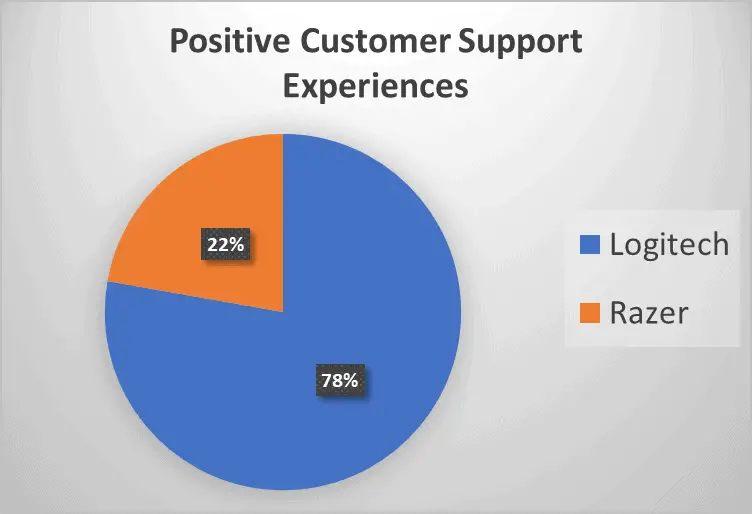
The total amount of positive Logitech reviews was 14 while the number of positive reviews with Razer was 4.
There’s a few reasons why I think this is the case.
First, Logitech may have a more robust and efficient customer service infrastructure in place, allowing them to handle inquiries and issues more effectively.
Second, Logitech might respond to customer inquiries and support requests more promptly than Razer, leading to greater satisfaction among users.
“Logitech’s customer service is top-notch. They quickly replaced my keyboard (G610) and mouse (G900) under warranty and even offered to explore other options. Their reps really know their stuff and go above and beyond to help.”
– Imran, pro amatuer gamer friend
And lastly, Logitech’s products might have a reputation for being more reliable or durable compared to Razer, resulting in fewer customer service issues overall.
6. Logitech ultimately has better reviews
I will admit both Logitech and Razer are close in terms of several performance metrics, but ultimately customers still rate one company better than their counterpart.
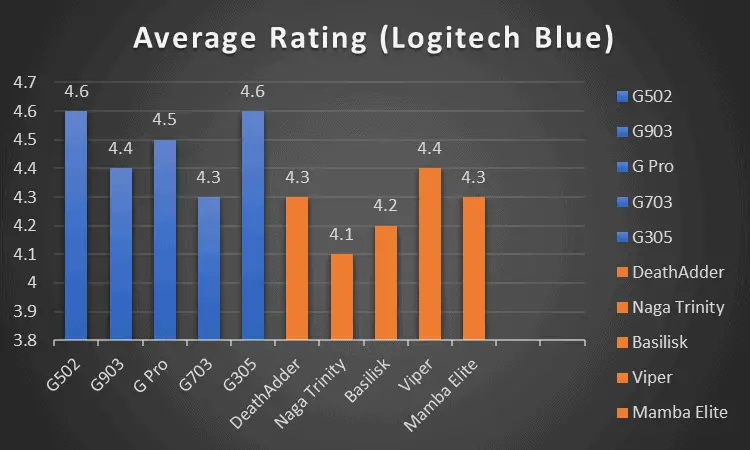
From this detailed comparison, it’s evident that across various models, Logitech gaming mice tend to have slightly higher average customer ratings on Amazon compared to Razer.
This consistent trend in customer satisfaction suggests that Logitech may indeed have better overall build quality and reliability compared to Razer.
7. Logitech has more global availability and accessibility
Logitech products are widely available in numerous countries and regions around the world, both online and through retail channels.
This global accessibility ensures that gamers from diverse backgrounds can easily access and purchase Logitech peripherals, regardless of their location.
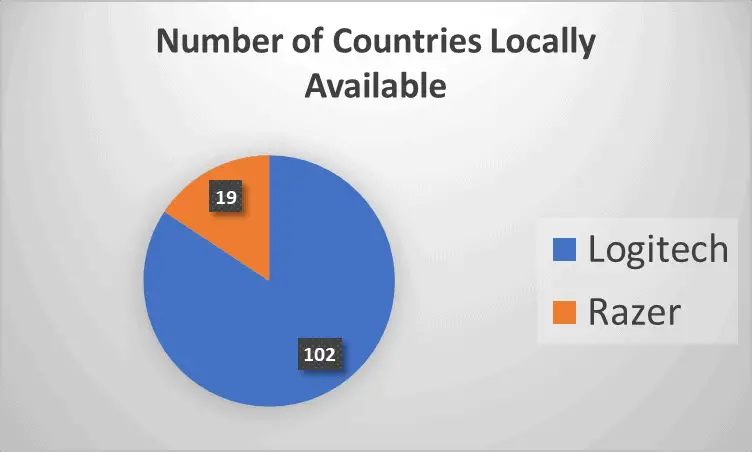
Additionally, Logitech’s presence in various markets often results in localized support and resources, making it easier for users to find assistance and information in their preferred language or region.
8. Logitech mice are more comfortable than Razer mice
The symmetrical egg-like shape is the easiest on the hands. Almost all of Logitech’s mice feature this type of shape which is why they are praised for their comfortability reviews.
Unfortunately for Razer this is not the case.
“I got a deathadder first- as we all do, I guess- and the mouse worked well. The deathadder always hurt my wrist however. I don’t know if anyone else had this trouble but after long hours of use it seemed to hurt a bit.”
— Review taken directly from Razers website
Additionally, Razer has proven not to be the most comfortable mouse for gamers with small hands as well, as noted by another review:
“I have small hands and I simply cannot adjust to it. My aim is pretty good, but I just can’t play for a long time because I honestly get angry when the mouse kind of slips. I can’t believe that I paid 70 euro for a mouse that I can’t even play with.”
— Toms’ hardware review customer
Hand size plays a huge role in how comfortable a gaming mouse will be for the user. If you have big hands, check out my article here on the best gaming mice for big hands.
Related Questions
Are there any notable differences in the design aesthetics or build materials used in Logitech and Razer gaming mice?
Logitech mice prioritize understated functionality and ergonomic comfort, often using textured plastics, soft coatings, and rubberized grips for enhanced comfort during gaming marathons. They also provide extensive customization options, allowing users to personalize their mice with various shell colors and lighting effects.
In contrast, Razer mice adopt a sleek, futuristic design with sharp angles, bold lines, and vibrant RGB lighting, appealing to gamers who prefer a visually striking aesthetic.
Additional Free Resource
For the best research and personal experience regarding gaming products, scroll up and sign up for my free e-book on the best gaming gear products and setup. It’s a compilation of the best I’ve learned over the years with no fluff!
As always, thanks for reading and be sure to stay tuned for the next article. For inquires, email entertainmentden.ns@gmail.com and I’ll do my best to respond.

