Introduction
I’m really excited to share what I’ve learned after conducting countless hours of research regarding 75hz gaming monitors.
Making the jump from 60hz had some unexpected effects on my overall gaming experience and now I appreciate refresh rate, resolution, and pixels per inch even more.
This article will save you all the countless hours browsing Amazon and searching the web and give you the easiest resource towards understanding 75hz gaming monitors and whether it’s enough.
So is 75hz refresh rate enough for gaming?
75hz Monitors are a fantastic upgrade to your gaming setup if you currently use 60hz monitors because your eye can clearly notice the smoother image quality. Contrary to belief, they aren’t more expensive and any gaming setup can support its output demand unlike 144hz which requires more expensive graphics cards.
Here’s the five things I learned in a nutshell:
- You can actually tell the difference between 75hz and 60hz (check out the video below)
- Any type of gamer should get it even competitive ones (but not pros)
- You need good keyboard and mouse combos to keep up with improved refresh rate
- Pixels Per Inch (PPI) naturally increases with refresh rate and resolution
- Size contributes more to the cost of a monitor than refresh rate
How much of a difference does a 75hz monitor really make?
A 75hz monitor displays more frames per second than what your eye naturally sees.
Can You Tell The Difference In Video Quality on a 75hz Monitor vs 60hz?
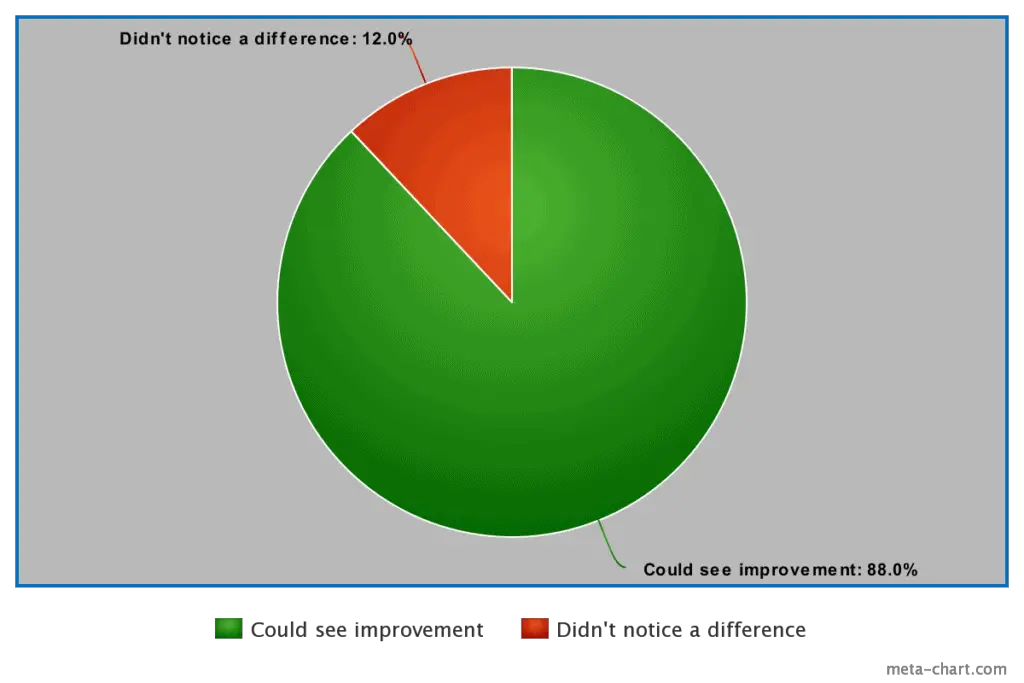
For a game to look smooth to the human eye, our gaming monitor must output at least 60 frames per second (FPS).
Any additional frames per second outputted by the monitor will make the videogame look even better even if it’s only a 15 frames increase!
“When you change the way you look at things, the things you look at change”
–Wayne Wyer
I wanted to make sure I wasn’t the only one who noticed a difference after I bought my 75hz monitor so I surveyed the Facebook Gaming Community I’m apart of which is the data you see above.
As you can see, almost everyone who made the upgrade actually liked the improvement it made in their gaming experience.
PRO GAMER TIP: Turn down the graphics resolution for In-Game settings, but crank your resolution up to its max in Windows 10 settings

I did this pro tip with my ultrawide setup as you can see me in the picture below. It worked great for Ghost Recon Breakpoint.
“[This pro tip] works on my PS4. Even though it’s old, I can still change the graphics of my in-game performance while still seeing great image display using my 75hz monitor tv.”
Julian S. Console gamer
Doing this maximizes performance and refresh rate. Windows 10 resolution doesn’t affect gaming performance but in-game resolution settings do.
This is for a couple technical reasons which we can cover in a different article.
To really show you the difference in gaming this makes especially with fast paced shooters, check out the video below of a frame by frame comparison
This is the most easy way to see the real difference this makes.
What types of gamer should get a 75hz monitor?
The most relevant types of gamers to get 75hz would be new gamers who’ve used a 60hz monitor for at least 6 months because they will notice the biggest difference. Gamers that play online competitive shooters and fast paced matches would also benefit from increased refresh rate because it allows you to spot opponents faster.
A 75hz monitor made me a better gamer and here’s the data:
I played 5 rounds of Fortnite, Call of Duty Warzone, and Apex Legends using a keyboard and mouse.
I used my Acer 60hz 24 inch monitor and then my ultrawide 75hz monitor to see if I would improve. Below are the results.
60Hz Monitor Personal Stats
| Game (5 Rounds Total) | Win Percentage | K/D Ratio |
| Fortnite | N/A | 3/20 |
| Warzone | 60% | 6/29 |
| Apex Legends | 0% | 1/5 |
75hz Monitor Personal Stats
| Game (5 Rounds Total) | Win Percentage | K/D Ratio |
| Fortnite | N/A | 5/20 |
| Warzone | 42% | 8/29 |
| Apex Legends | 0% | 2/5 |
Some of my slight improvement to my gaming stats also came because I think I was a little more warmed up after the fact that I got my butt kicked the first few rounds of each game. I definitely felt like I could see enemies sooner on my 75hz monitor which helped a lot however.
PRO GAMER TIP: Get a good mousepad for competitive gaming. I gained a lot more precision aiming ability after I dug up a soft fabric pad that I used to use.
“Even if your monitor is above 60hz and your internet connection great, you still need a good mouse pad to win the game”
— Anonymous
If you’re interested in the new 75hz monitor I tried, it’s this ultrawide one on Amazon that I got. Below is a picture of me putting it together:
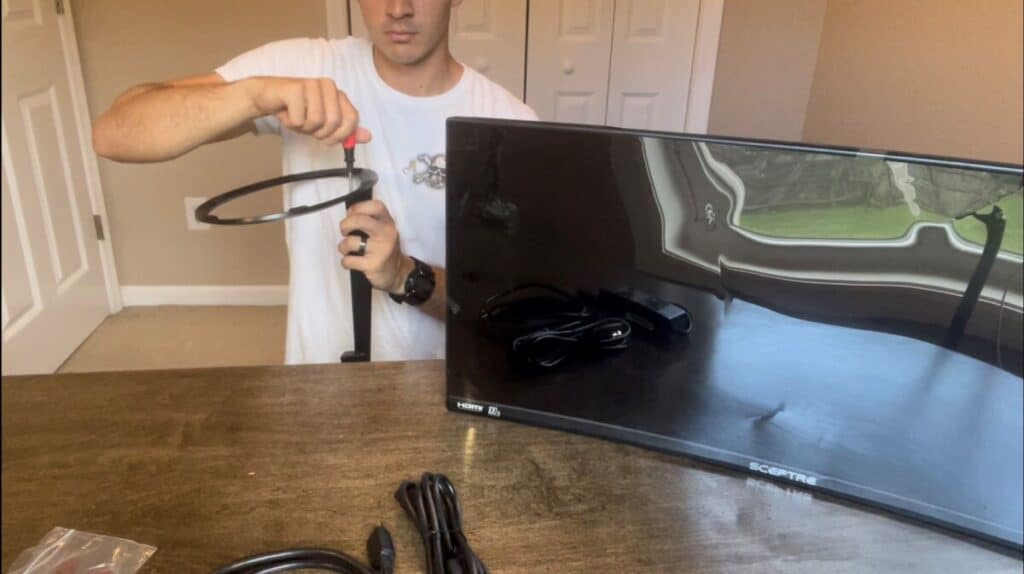
But are 75hz Monitors More Expensive?
After doing hours of research on this question, 75hz monitors are not more expensive. Screen size contributes the most to monitor cost, not refresh rate. This means you can buy a smaller 75hz or even 144hz monitor for an affordable price.
If you don’t believe me below is a table of the average cost of 75hz monitors compared to 60hz at varying resolutions and screen size.
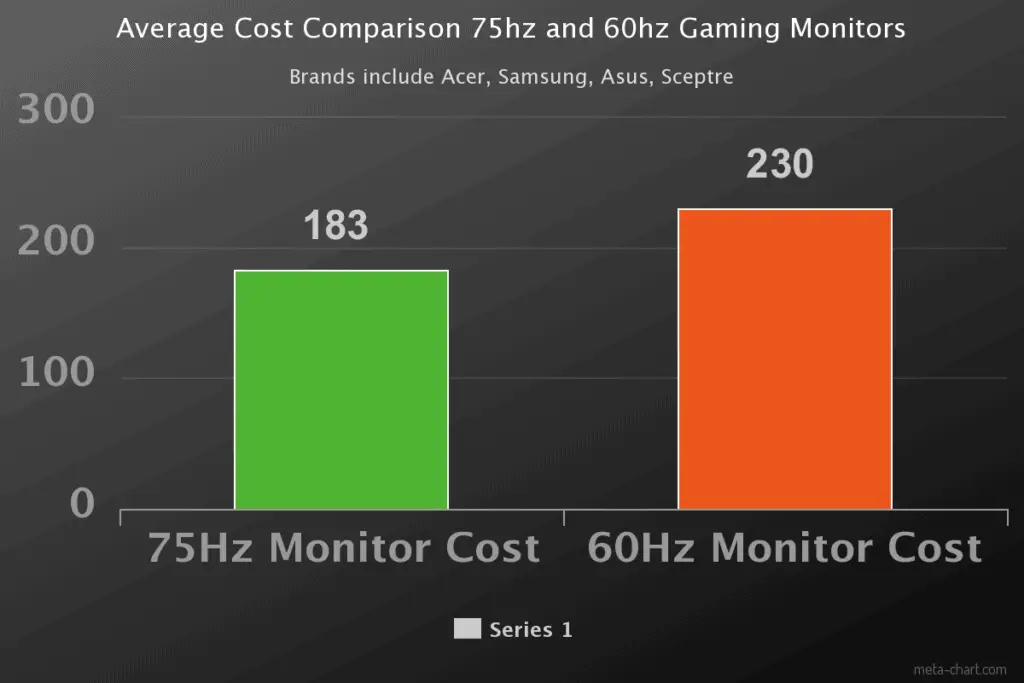
This doesn’t mean they are cheaper, but if you take a look at the charts from where these numbers come from, you can actually find how to get a better monitor for cheaper.
75 Hz Monitor Prices
| Monitor | Resolution | Refresh Rate | Cost |
| Sceptre 24 inch E248W | 1080p | 75hz | $99 |
| Acer SB220Q 22 inch | 1080p | 75hz | $99 |
| Sceptre 27 inch 4k U279W-4000R | 4k | 75hz | $219 |
| Sceptre 27 inch E275W-QPT | 1440p (2k) | 75hz | $200 |
| Samsung 34 inch SJ55W | 1440 ultrawide | 75hz | $299 |
60Hz Monitor Prices
| Monitor | Resolution | Refresh Rate | Cost |
| Samsung 27 inch LC27R500FHNXZA | 1080p | 60hz | $179 |
| ViewSonic VX2252MH 22 inch | 1080p | 60hz | $109 |
| Samsung 32 inch LU32J590UQNXZA | 2k | 60hz | $299 |
| Dell 27 inch S2722QC | 2k | 60hz | $355 |
The average 75hz monitors came out to bt about $50 cheaper for the same specs when I did my research. This number should excite competitive gamers who are ready to transition from their old 60hz monitor.
PRO GAMER TIP: if you search specifically for 75hz monitors, you’ll be able to get one at a cheaper cost instead of looking to buy the biggest monitor you can find.
I tried a Acer 24 Inch Monitor for my first setup, while it was great, I definitely could have purchased a 75hz for the same price and size.

I then upgraded to the ultrawide monitor I shared earlier and I only did that because my graphics card (GTX 1070) and CPU could keep up with the demand.
My Experience Switching to 75hz
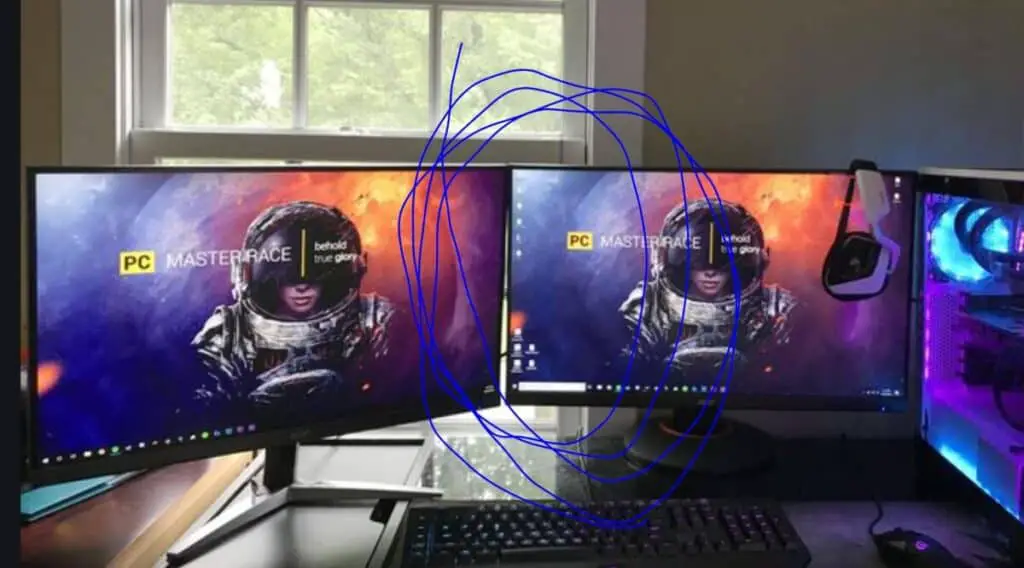
I wanted to upgrade from my 60hz monitor almost immediately after setting up my gaming PC for the first time. My avid gamer friend Edward, at the time told me to wait until I used a 60hz monitor for at least a year.
He said that now that I switched to PC gaming from the PS4, I would feel like I’m always getting a clean 60fps all day every day- and he was right.
Once the initial shock of pc gaming and superior graphical performance hit a baseline for my eyes a year later, I then decided to get a 75hz ultrawide monitor.
“As an amatuer pro gamer, it wasn’t uncommon for me to try a bunch of monitors out before sticking with just one. I would purchase gaming monitors with the intent to return it a week later if I didn’t like it.”
— Edward T, pro amateur Rocket League Gamer
If I had upgraded anytime sooner, I would have been impressed with the results but I wouldn’t have appreciated it as much since I didn’t use a 60hz monitor to start.
Looking back there’s also a few things I wish I knew sooner about better refresh rate gaming monitors: your graphics card still has to keep up with the demand of your monitor.
If you’re looking for some even more tangible information / data about if better refresh rates make people better gamers, Linus Tech Tips did an awesome case study.
He got a ton of pro gamers from battle royale style games and had them compete using different monitors. You can check out his case study here.
How to decide what refresh rate you really need for gaming
If you’re still unsure of what refresh rate you need for gaming, check out the decision tree I made in this section. In short, your refresh rate will depend on your graphics card, what types of games you play, and your budget. See below:
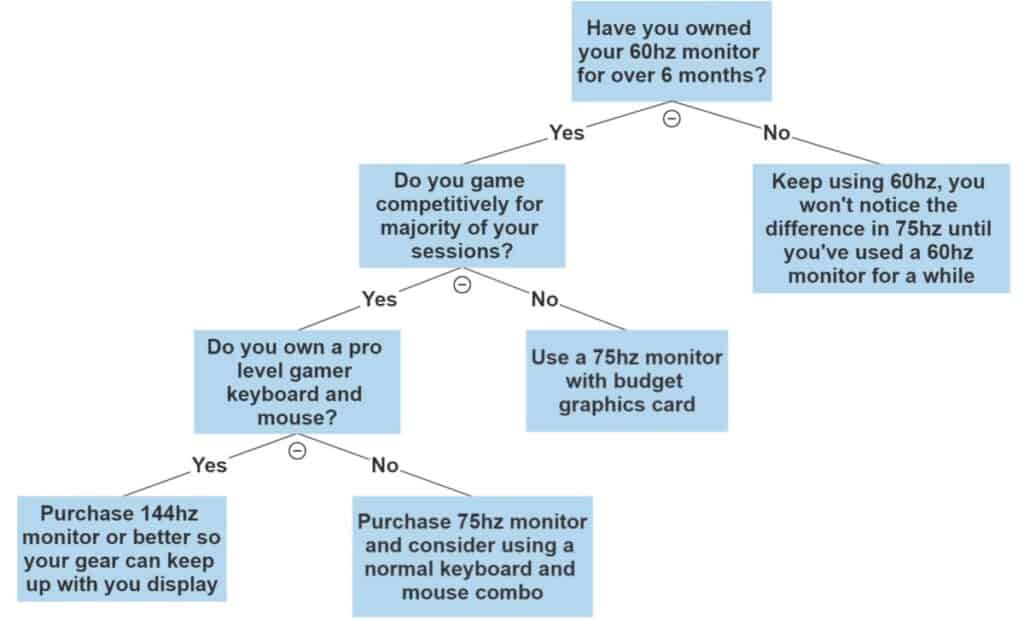
PRO GAMER TIP: Find a few really good monitors you like on Amazon and add them to your wishlist. There’s also a way to see on Amazon when these monitors go on sale so you get them at the lowest price.
These monitors make the biggest difference for face paced shooters so keep in mind the types of games you’re playing.
For the ultimate gaming monitor resource, check out this open source google spreadsheet a reddit user made.
It’s an easy way to search a bunch of different types of specs for a gaming monitor to find the one perfect for you. Think response time, screen size, pixels per inch, and everything else.
Related Questions
Is 75hz good for 1080p gaming?
75hz is considered above average for 1080p gaming. 1080p gaming even looks great on 60fps but your eyes will notice an even smoother image at 75hz.
A monitor with this refresh rate won’t lag during fast paced action and explosions from even the most demanding games.
How many frames per second (FPS) can a 75hz monitor handle?
The refresh rate corresponds with how many frames can be displayed in one second. In this case, 75 frames would be displayed in one second. The human eye sees roughly 60FPS, so 75fps will just make the image look even more real time.
Is a 144hz monitor noticeable compared to 75hz?
A 144hz monitor will look even smoother than 75hz because the frames are being displayed even more frequently within the span of each second. 144hz monitors are overkill because they are used to give pro gamers immediate feedback on the direction they’re aiming when an opponent comes around the corner.
Final Thoughts
Thanks for reading! As you can see, 75hz monitors are a great, and commonly overlooked type of monitor for avid gamers. It’s a great upgrade if you’ve just started gaming on a PC or purchased a new PS5 or XBOX.
If you want more general resources on the ultimate gaming setup, sign up for a free e-book in the sidebar at the top of this article. It’s the best of everything I’ve learned with zero fluff. Until then, stay tuned for the next article!
Other reasons to get a 75hz monitor
For some reason, a lot of the 75hz monitors I researched in this article were lightweight, which means they’re portable if you take your gaming setup everywhere.
You can always upgrade again in the future to 144hz or even 240 if you really want to get into competitive gaming. I did this with several monitors before I settled with the one I love and still use today.

