Introduction
The perfect refresh rate for gaming has always been a long debated concept in the gaming community. Since professional esports emerged in the early 2000s, there’s clear cut data about how much of an advantage high refresh rate monitors have over average 60hz monitors.
But since most of us (myself included) are not professional gamers, what refresh rate is best for us? This article will not only give you the exact guidance you need to decide your refresh rate, but also provide a recommendation based on what types of games you play.
So is 120hz good for gaming? 120hz is an above average refresh rate that perfectly suits gamers who play fast paced first person shooters or online competition games like Fortnite and Apex Legends. While they are more expensive, even casual gamers will appreciate the increase in FPS from 60hz.
Can you notice a difference with 120hz compared to 60hz?
As a general rule, you’ll notice a significant difference in image smoothness if you compare 60hz side by side with 120hz and even 165hz. This is because your monitor is updating your gaming visuals at double the rate (120hz) the human eye naturally sees (60hz), making images look even more realistic as they move around.
Watch the first few seconds of this video to really understand this comparison:
Notice how the 120hz monitor doesn’t “frame jump” even when the image is slowed down to see the results.
To summarize the importance of refresh rate, this is how frequently your monitor updates the visual position of a moving object on your screen. The higher the refresh rate, the more quickly and smoothly your on-screen image looks.
Important Note: You can get high refresh rate monitors (120hz and higher) for cheap if you sacrifice screen size. A 27inch 165hz monitor will be cheaper than a 32inch 144hz monitor.
To really see if you my eyes could tell the difference with just a 75hz monitor, I purchased an ultrawide sceptre monitor and tested the framerate:
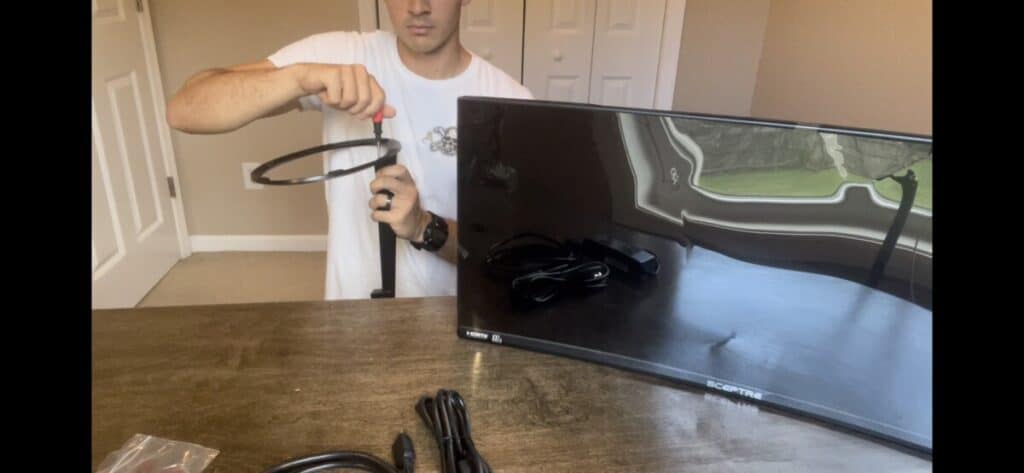
What I noticed is that it maintains a true, realtime image smoothness that 60hz doesn’t provide.
After playing on a high refresh rate for some time, I learned something extremely important that I wish I knew sooner.
- Your gaming PC has to have good enough hardware to run games at a high refresh rate.
- PS5 and XBOX gamers need to have a HDMI 2.0 cord with VRR (variable refresh rate) features on their monitor to get above average refresh rate.
Since I was running Ghost Recon on my GTX 1060 graphics card, I needed to know just how good my gaming hardware needed to be to run 120hz so I asked my professional rocket league gaming friend.
You need at least a GTX 1080 or better to run 120+hz. Think RTX 3050 series, Radeon RX 5600 XT or equivalents. It’s hard to get these for under $300 but it’s worth the long term investment because then you can also run 4k and 120hz.
–Edward T, professional Rocket League Gamer
How much refresh rate do you specifically need?
Check out this decision tree below. I’ll link to some product recommendations I’ve personally used or thoroughly researched.
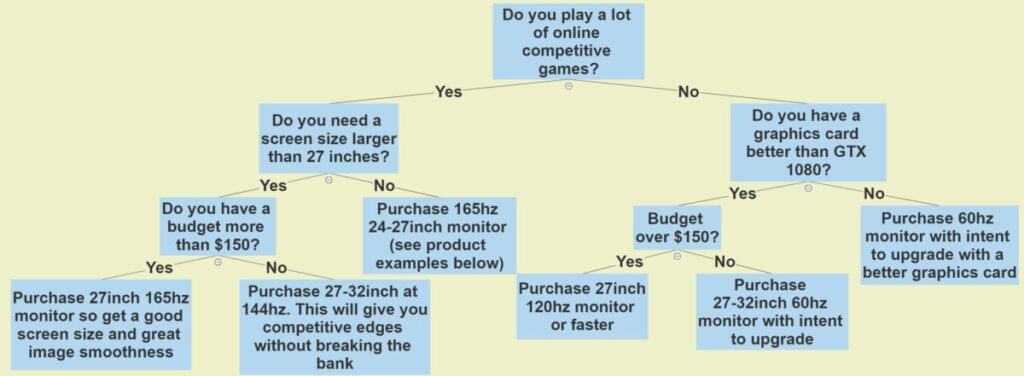
As you can see, a large deciding factor comes down to the types of games you play and whether or not you have the budget for high resolution and simultaneous refresh rate.
There is a small group of people who ask me questions about if they should get a 4k monitor with high refresh rate. Check out my article here to see if you’re one of the gamers types that should or shouldn’t get 4k.
Here’s a pro gamer tip: Go on Amazon and search for gaming monitors, go to the left hand column and filter by refresh rate. They added a tab to make finding a monitor in your budget even easier.
Product Recommendations
To make finding the right refresh rate monitor even easier, below are some of the top gaming monitors I’ve either used, watched a friend use, or seen top reviews on.
Acer XFA240

This is the monitor my brother recently upgraded to. He’s running a RTX 3070 graphics card with a Core i5 12600K processor (CPU) to achieve the 144hz refresh rate it’s meant for.
If you have any specific questions, you can reach me at entertainmentden.ns@gmail.com and I’ll do my best to respond.
Acer 60hz Monitor
This was my first PC gaming monitor that I still sometimes use today with my dual setup. If you’ve never owned a monitor, I would start with this one because most beginner gamers think 60hz monitors look great and can’t tell the difference.
LG 32 Inch 75hz
My brother used this one before he upgraded which is a slight price jump but still great for entry level gamers. It’s also the one he plays on his PS4 with since consoles aren’t as good at producing crisp framerate as gaming PCs.
Sceptre 27 Inch 144hz
If you landed in this category from the decision tree, this is one of Sceptre’s highly rated monitors. As a reminder, make sure your gaming hardware can keep up with the refresh rate. The built in speakers will also save you additional purchases.
Additional Free Resource
For a free e-book on the best gaming gear and setup tips condensed into easy-to-read content, enter your email in the top right of this article. I’ve done countless hours of research for my own gaming setup and the E-Book has all the pro tips I’ve learned over the years.
Conclusion
As you can see, 120hz refresh rate monitors are a perfect upgrade from a 60hz monitor that most people start out with. After gaming on a PC for several years I can tell the difference between an average monitor and a high refresh monitor.
Thanks for reading and be sure to check back regularly for new articles.

