Introduction
While there is a lot of general information on how much gaming monitors weigh, there are some unforeseen, critical aspects of monitor weight you need to know. Your gaming setup should be exactly what you want it to be, and a massive annoyance are gaming monitors that weigh too much or too little especially if they come mounted.
It took me several years to finally learn I needed to take into account the weight of my monitor for my next purchase of one. In this article, I’ll share with you all my personal experience and research.
Lets start with the answer you want to know:
How much do gaming / computer monitors weigh?
Gaming monitors with 20-25inch screens average a weight of 8lbs while 26-30 inch monitors average 9.85lbs and 31-49 inch screens having 20.45lbs. Monitor arms weigh an additional 8-15lbs depending on the type and model with three arm handles being the heaviest. Monitors with fans, external motherboards, and speakers will be a couple pounds heavier.
But this information alone doesn’t help you fully understand the average weight or help you plan for your next gaming setup. This is why I created a bar chart below:
Average Gaming Monitor Weight
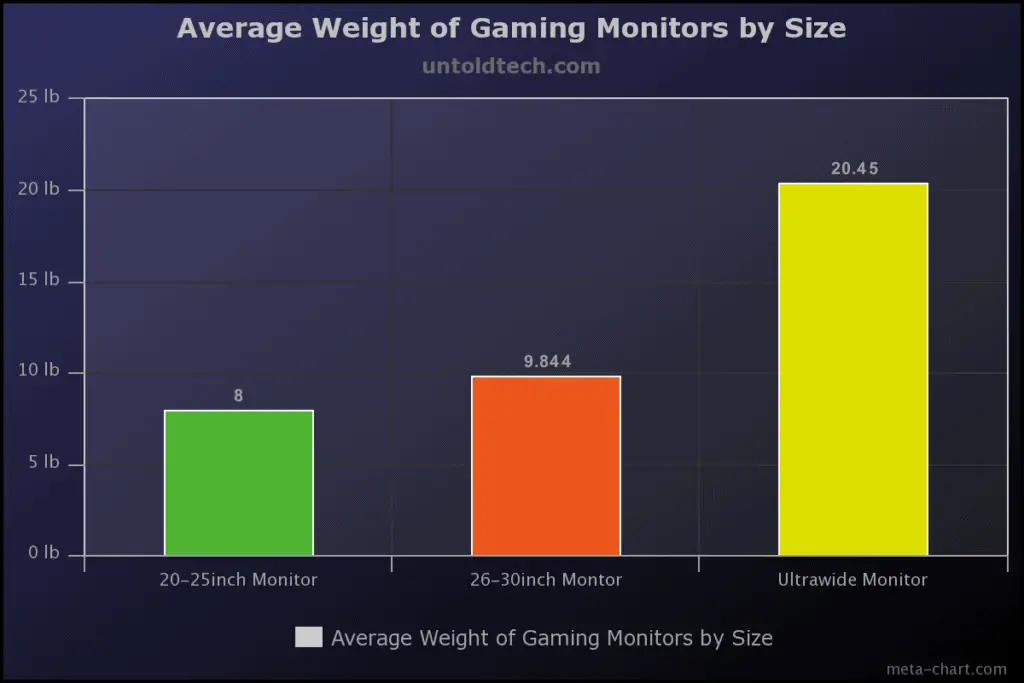
What surprised me was the weight of ultrawide monitors is significantly more of a jump than 25inch to 30 inch screen size upgrades.
There’s some extra components of an ultrawide monitor that contributes to this which we’ll cover in another article.
What affects gaming monitor weight?
Computer monitor weight consists of the following:
- Screen and plastic border (if any)
- Monitor arm
- Speakers
- Fans and external motherboard (gaming specific)
Important note: not all monitors have all these features. You can get monitors without speakers and you don’t have to use the arm accessory for your setup.
I called Steve from Best Buy who works in my local area, he also brought up some important points about the uniqueness of monitor features:
“Some monitors come with FALD, which stands for full array local dimming. This built-in hardware increases the weight of monitors and TVs by a couple pounds. It’s the most common for HDR displays”
— Steve A, Best Buy Geek Squad in Virginia
Another important component that affects weight are Heat Sync fans that cool the PC down if it’s built for gaming. Not all monitors have this feature but it’s something to be aware of.
How much weight can a monitor arm hold?

Each arm of this computer monitor accessory can hold roughly 17.5lbs according to manufactures’. Monitor arms can hold up to 25lbs realistically and perhaps even more but is not advertised to do so for liability reasons.
This answer was validated from reddit user Pun_In_Ten_Did All-Time when this person responded to this question with:
It’s all about the weight and you are under the max weight limit (as long as the mounting hardware fits the monitor
— Reddit user listed above
PRO GAMER TIP: Don’t get a borderless gaming monitor if you travel a lot with your setup. While bordered monitors add half a pound more weight, they make your monitor more durable on average.
Can a monitor weigh too much for a desk?

“Sometimes I put the weight of the gaming world on my back.”
— Your gaming desk
A gaming monitor will only over burden your desk if the total weight place on it is more than 100lbs. Gaming PCs and other heavy appliances like printers will strain your desk’s max weight capacity more than your monitor alone will.
According to turismoracing.com 100lbs is usually the max for finished butchers block desks with no cabinet support beneath it.
For my setup, I placed plywood on top of my stand up desk motor and then my ultrawide monitor sits on top of it. My desk’s max weight capacity is lower than average so I can only keep my monitor and printer on top of it and nothing more.
The Best Lightweight Monitors
This section is for those who travel, want a big screen to use with their laptop, or just want a super light setup in a small space.
The real question is, why would someone really need a portable monitor?
I did a bunch of research and found that pop-up monitors are not only really high quality, but are super practical for those I just mentioned! Check out the chart here:
Best companies that make lightweight portable monitors:
| Company | Reason | Product |
| Lepow | Built-in speakers | Z1 Gamut |
| Arzopa | Amazon’s Choice, HDR and Eye-Care | Arztopa 15.6 |
| Newsoul | Cheapest Option | Newsoul 15.6 |
| UPERFECT | Most stability according to reviews | 15inch slim |
A lot of reddit users highly recommended UPERFECT as the best all-around portable monitor.
How much do monitor arms weigh?

Monitor arms weigh an average of 8-12lbs and vary significantly by arm count and company. You can expect heavier arms to be more precise with monitor movement but they don’t carry more weight than light arm accessories.
According to monitorarms.co, one of the most authoritative blogs in this space, arms can carry 20lb monitors each.
The best living proof of this would be the triple monitor HALO Infinite setup below:

“I routinely put monitors that are too heavy on my arm accessories”
FareedA. Gaming enthusiast from facebook group.
Related Questions
What type of monitor is the heaviest? CRT style monitors are 10lbs heavier on average. These are the older models that don’t have soldered G-Sync chips installed directly onto their hardware.
Can a monitor be too heavy? Only monitors that make your desk weigh more than 100 pounds will way too much for your set up. The heaviest monitor I found was the Samsung odyssey Ultra Wide, weighing in at 31lbs! I’m sure there’s heavier ones out there however.
Are lighter monitors cheaper? Contrary to what you might already think, lighter monitors are the same price as heavy ones, because price is more affected by screen size. Companies may advertise cheaper monitors are lightweight, but these are not usually well-known brands.
Conclusion
Thanks for reading! If you have any other further questions or comments, feel free to reach out to me at entertainmentden.ns@gmail.com and I’ll do my best to respond.
If you found this content helpful, you can also sign up for A free e-book that is about all the information I found on gaming gear and set ups. It has 05 and then it’s for a visual learners, until then stay tuned for the next article!

