I’ve used a variety of graphics cards, processors (AMD and Intel) when I was a computer science major. Before I built my gaming PC, I always wanted to know if I could use it for normal work. I thought gaming PCs were specific to only games, and that they can’t perform any other function besides loading my games from the steam library.
After I did a ton of original research and talked to several experts in the process, I found a solid answer that I’ll share with you today. Here is the best of what I’ve found.
So can a gaming PC be used for work?
Gaming PCs can be used for normal work and usage because they run on Windows operating system like all others. However, they are built with better graphics cards and processors that make them superior at video editing, media creation, and normal work in addition to gaming. You can do everything on a gaming PC that a normal computer can also do (but better).
I created this super useful infographic that details all the important things you should know before reading the rest of this article:
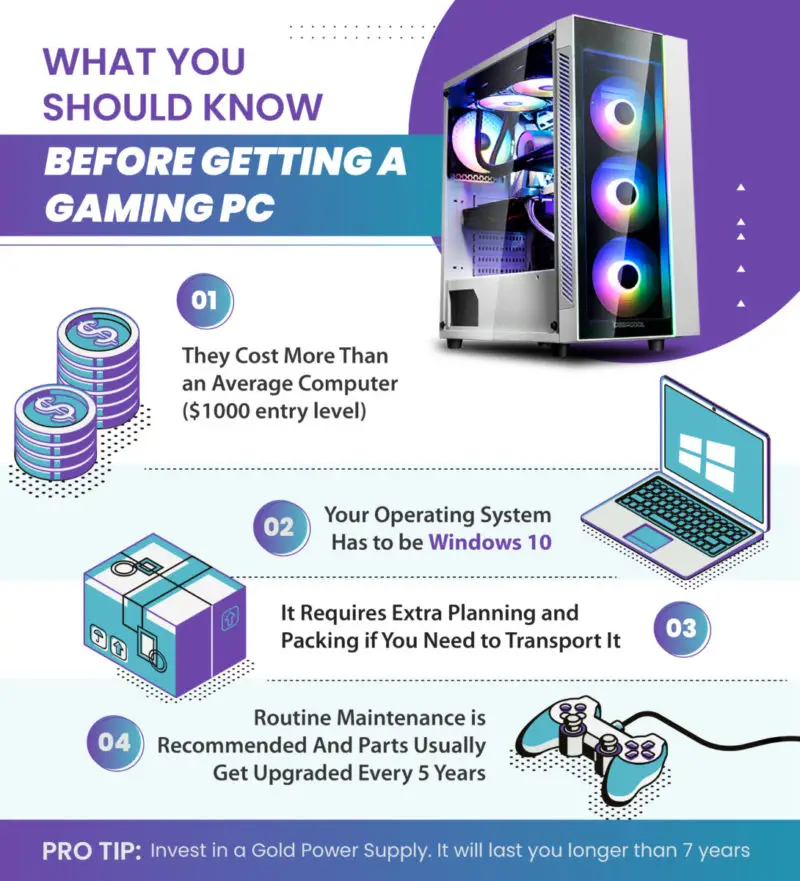
After this article, you’ll have a solid understanding of if you should even buy a PC for your work because there’s some other planning considerations you need to be aware of that aren’t that apparent (I speak from personal experience on all of them).
“If you’re doing web design or 3D art, then it’s an absolute must to have a gaming PC that can run those demanding tasks for you” –Bradly J, valued responder at Gaming PC Enthusiasts
Bradly reached out to me a while back when I was trying to determine if I should get a gaming PC. One other thing he also notes is that gaming PCs are good even if you don’t do media creation for work.
“Some people want a gaming PC not only because they game, but because they want a system that does everything better than a normal computer like surfing the web, programming, and using PowerPoint” — Nikhil S, Computer Science student
Another good thing to note is that you can easily setup a gaming PC at work and take it home during the day as well. They weigh as much as a normal desktop PC, but all you need to hook one up is an HDMI cord and its power plug. When I was working a somewhat remote job, I would carry my PC into the office and take it home if I was going to be gone a week.
Some gamers even prefer to use gaming laptops to allow them to save and edit large files while they travel for work.
“I run an online E Commerce store and my gaming laptop really helps me efficiently edit all the product images and videos without ever slowing down” –Julian S, Avid Gamer
Here’s another NINJA TIP: Only get a gaming PC that fits your gaming needs. If you don’t play graphically demanding games, don’t buy a graphics card better than an RTX 2060. You’ll save a ton of money and still have a great rig.
“I use my husband’s gaming PC at home to store family photos and watch Netflix and Hulu”–Alyssa S, Gamer
You can use a gaming PC for all the same normal functions as a regular PC, and it operates exactly the same. The only exception is that it has to be Windows 10 or better.
What Non-Gaming Tasks is a Gaming PC Good For?
Video editing
Computers with good graphics cards and processors can handle meticulous frame by frame editing and large editing projects without slowing down or overheating. I edited hundreds of videos and saved all the files on my Gaming PC and I still have hundreds of GBs of data available for future projects.
Drawing, Photoshop, and Virtual Design
Game Design
Game design is perfect on a gaming laptop or PC for the same reasons these computers are good for playing games.
Watching 4k Movies / YouTube
If you hook up a gaming PC to a 4k TV, you’ll get outstanding video quality and even great internet browsing speeds. Gaming on a 4k Tv is just as feasible as well.
3D Architecture Design
My roommate in college was an architecture major and used an Acer gaming laptop. It was able to easily render all his interior design projects on the app he used. His computer never lagged out or prevented him from viewing his virtual spaces in full render quality.
Mechanical Engineering
A lot of engineering apps place high demands on computers because they often utilize high resolution display for maximum accuracy. Apps they use such as CATIA require a computer with good rendering ability.
Anything you want with a high resolution display
Youtube, Twitch Streaming, Photo album creation, you name it.
There’s more gaming gear that’s also great depending on the type of work you do. Check out my article on Why Gaming Monitors Are Great For Normal Work.
If you’re looking for the full cost breakdown of a gaming setup to see how much you will have to budget, check out this resource on how much a gaming setup costs
Are Gaming Laptops Good for Work?
On average, gaming laptops outperform all normal laptops when it comes to 3d art, video editing, photoshop, cryptomining, and more. While gaming laptops weigh one pound more than surface laptops, they are still easy to transport in a backpack anywhere you go.
Here’s some of the highest rated gaming laptops you’ll be able to find, according to the gaming experts I interviewed:
Acer Nitro 5
This one’s voted as an Amazon’s choice by thousands and it’s priced under $1000. This is the same laptop my roommate used when he was an architecture student. It weighs about 5lbs, which is 1.3lbs heaver than my surface laptop (not a noticeable difference for the value it gives).
Acer PH315
Another famous Amazon’s choice by thousands. In all the research I did trying to buy my gaming laptop, Acer was always the top brand amongst the others like Asus, Alienware, and Razer (and most affordable). This one weighs the same as the product mentioned above. I’m not sponsored by Acer at all, I just like their products and they have the highest ratings of any gaming laptop you’ll buy.
A lot of gaming laptops are better off if you can attach an external mouse. And while we’re on this subject, check out my article on why gaming mice are great for normal work as well.
How Long Will a Gaming PC Last?
Gaming PC’s will last you longer than 7 years before you ever feel the need to upgrade parts. Upgrading individual parts on a gaming PC is easy, affordable, and scalable to any budget once you have your first build complete. I’ve been using my original parts build for the last 5 years and I haven’t experienced any issues yet.
NINJA TIP: Buy a Gold Power Supply and don’t get a budget one. This will help the other parts of your computer last way longer from using an efficient power supply.
Below is a table of approximately how long each part will last you before performance starts to degrade slightly:
|
Motherboard |
13 Years |
|
Graphics Card |
5 Years |
|
Power Supply |
7 Years |
|
Processor (CPU) |
6 Years |
|
Fans / Cooling |
50,000 Hours (forever) |
What you can derive from this table is that your parts require very little maintenance, and these numbers aren’t set in stone. You can easily make your parts last double this time if you clean your PC routinely, don’t leave it on when you’re not working, and properly shut it down each time you use it.
Important note: gaming laptops don’t last as long as gaming PCs, and most of them can’t be internally upgraded. They typically last around 5 years before you start to notice performance decay.
“Always invest and buy a Gold Power Supply, this helps all your other parts perform longer and better” — Edward T, Pro Amateur Gamer
CyberPowerPC
Prebuilt PCs are a great option if you’re not into building your own computer but still want all the optimized parts. Before I decided to build my PC for the first time, this was the product I was looking at.
If you’re interested in actually buying a PC, or still have reservations, check out my article on My First Gaming PC Build. It’s everything I learned to help streamline the process and give you the confidence you need.
Final Thoughts
As you can see, gaming devices are actually great for normal work. I’ve even heard of people who buy gaming rigs who don’t even game themselves. It’s an added benefit when you can also work on the device you play on.
Thanks for reading! If you have any questions or comments, feel free to reach out at entertainmentden.ns@gmail.com and I’ll do my best to respond! I’m currently taking article suggestions so feel free to send those over as well.




