
Introduction
I’ve been an avid gamer in competitive and casual games for the last five years. I’ve also met several competitive friends throughout my free time gaming online in FortNite, RainbowSix, and Rocket League.
But do gaming monitors really make a difference?
I’ll show you several studies in this article with fascinating results based on professional gamer interviews and research.
1. Gamers Can Tell The Difference Between 60hz and 144hz
Regardless of skill level, you can objectively see the difference in framerate quality even if you don’t competitively game.
Whether or not this makes you a great gamer is a question for another study conducted in this article.
“When explosions in Just Cause 4 start to add up and bad guys are coming at me left and right, my new 144hz monitor was able to prevent framerate lag and allowed me to concentrate on the level.”
— Julian Singh, Casual Gamer
I refused to believe my eyes wouldn’t notice a difference when I upgraded my gaming monitor but they did.
To test things for myself, I purchased a 144hz monitor and a 85hz monitor to see if a slight increase from 60hz would make a difference:

I immediately noticed the game felt smoother even with Ultra graphics settings. I played on 60hz so long that now gaming on a faster monitor actually made a difference even with the 144hz one as well. Gaming on a smoother monitor didn’t actually make me a better gamer however. This actually brings me to my next point regarding improved gameplay skill performance.
2. Higher Refresh Gaming Monitors Aren’t More Expensive
I never bought a 144hz monitor because I knew I would have to invest more money into my gaming gear.
| Product | Feature | Cost |
| ViewSonic 32 inch | 144hz | $269 |
| Sceptre 27inch | 144hz | $249 |
| Koorui 27 inch | 144hz | $200 |
| Ultrawide 30 inch | 85hz | $249 |
| 27 Inch Samsung | 144hz | $174 |
But after doing some research and putting together a price comparison table, you can actually see that screen size is the determining factor of price, not refresh rate / response time.
Here’s the ultimate conclusion after comparing the screen size: the refresh rate and response time doesn’t count towards the cost of the gaming monitor.
Now here’s the next question, does a really fast monitor make you a better gamer than you already are?
Check out the next section to learn about the famous case study conducted by Linus Tech Tips.
3. According to Pros: High Refresh Rates Only Slightly Improve Skills
There was an awesome study done by Linus Tech Tips where he gathered professional gamers like Shroud and Cory Valorant to test their skills on gaming gear with varying specs.
- The gaming setups consisted varying abilities ranging from gaming pcs with an RTX 2080 (high end), GTX 750 (low end) and a GTX 1650 (medium end).
- Monitor specs ranged from 60hz, 144hz, and 240hz.
- The pro gamers don’t know which system they’re playing on
5 Things The Case Study Measured:
| 1 | Practical Assessment of Reflexes |
| 2 | Assessing Raw Reflexes |
| 3 | Hit as Many Targets Possible in Allotted Time |
| 4 | Kill Fifteen Bots as Quickly as Possible |
| 5 | Player vs Player Whac-A-Mole |
After running several iterations of the gaming tests using Counterstrike Global Offensive, Linus gathered the data of the pros Shroud, Corey, MrGrimmz, Paul and came up with the Rection Time Test depicted below:
| Reaction Time Test (ms) | 60fps | 144fps | 240fps |
| Average Gamer | 1.80 | 1.75 | 1.63 |
| Shroud | 1.69 | 1.66 | 1.68 |
| Corey | 1.82 | 1.54 | 1.56 |
| MrGrimmz | 1.84 | 1.89 | 1.73 |
| Paul | 2.12 | 2.00 | 1.89 |
Conclusion from their test
Skill is more important than refresh rate. New gamers will notice more improvement to performance than professionals but it won’t make a new gamer as good as a pro.
I thought this was really interesting because we all know that even the best gear won’t make you the best at anything. Skill is always the most important factor and competitive gaming is no different. The average gamers in the experiment were barely able to come close to what the pro gamer reaction times were.
| Sniper Door Test (Hits) | 60fps | 144fps | 240fps |
| Average Gamer | 2 | 4 | 8 |
| Shroud | 0 | 7 | 8 |
| Corey | 0 | 8 | 9 |
| MrGrimmz | 3 | 7 | 8 |
The last test in the study revealed that a 60hz monitor can actually cause a gamer to miss killing a target even if they fire directly at them while they’re moving just out of frame. This was notably done through the Sniper Door Test. For context, the bot ran across a narrow hallway and gamers fired at it.
Even when they fired with the crosshairs on the target, the 60hz presented an input lag of displaying the true location of the bot, causing even the pros to miss the target.
4. Curved Monitors Compensate for Refresh Rate
I learned this one first hand when I purchased the Sceptre 30 Inch Ultrawide 85hz monitor. I wanted this one for some time and finally saved enough to make the purchase.
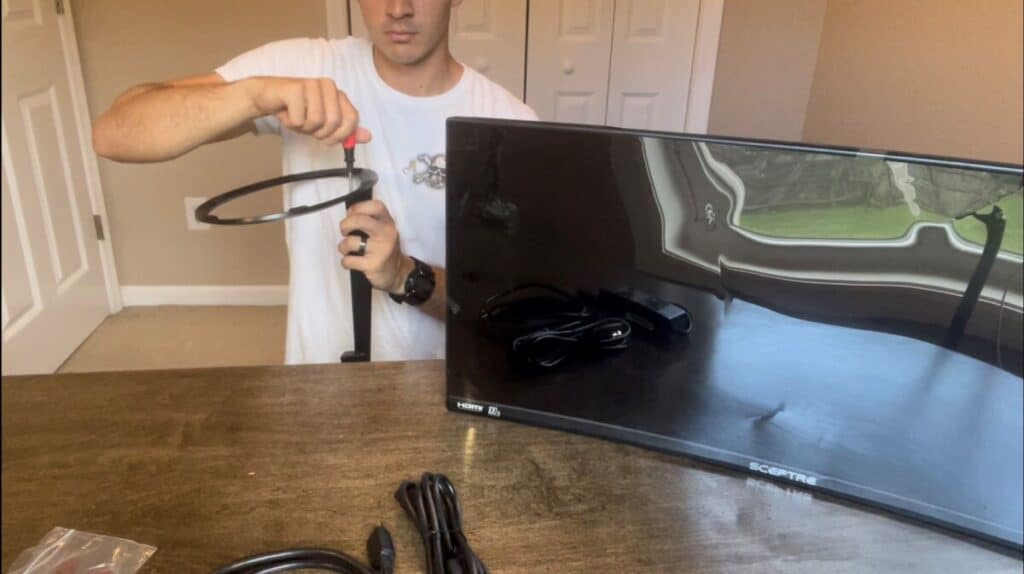
I played a few competitive shooter son it and noticed my average kill death ratio improved a lot. I credit the improved field of view for my ability to spot targets more quickly and aim my sites at them.
The ultrawide monitor I purchased is an 85hz monitor which is a whopping 25hz faster than my original Acer 60hz monitor (glad I finally upgraded though). I didn’t think I would notice a difference but I actually did, and loved how much smoother the image felt.
Aiming jumping, climbing, and snapping in and out of my sites felt better. I felt like I could see targets trying to sneak up on my from further away and my situational awareness increased dramatically.
5. High Refresh Monitors Improve Reflexes

“My reaction time is 1.67 whereas other pros hover at 1.4 milliseconds. That’s where I say [gaming monitors] help you the most. The faster you move, the harder it is to see on the screen if it’s a low refresh rate monitor.”
— Shroud, Canadian Professional Gamer
For most casual gamers, 60fps looks smooth enough to play without batting an eye at the framerate number. As you begin to play more games it becomes apparent that refresh rates higher than 60hz make the game appear as a true-real time pace.
60hz compared to 144hz video
This is the most powerful depiction of how much difference a high refresh rate monitor does for a gamer.
Just click on the video and it will take you to the most important part.
Here’s the most important takeaway: the target is displayed several frames longer on the 60fps monitor than the 144hz. This means slower monitors present the gamer with a false position of the target so they shoot at a target that is actually no longer insight. You can see why pro gamers literally have to use high refresh rate monitors.
If you’re on a budget and still want to know the answer to is 60hz good enough for gaming, check out my article here.
6. You Need a Good Graphics Card to Support High Refresh Rate
I compiled the list of most common graphics cards and created this table to let you know which of the most popular graphics cards support 60hz, 144hz, and 240hz refresh rates.
| Can You Run These Specs? | 60fps | 144fps | 240fps |
| GTX 650, 770 | Yes | No | No |
| GTX 1060, 1070, 1080, AMD Raedon 290 | Yes | Yes | No |
| RTX 2080ti, 3060, anything around $1000 | Yes | Yes | Yes |
You could have the highest refresh rate monitor of 240hz or greater, but if your gaming pc hardware can’t run games that fast then it won’t give you an advantage.
Important note: unless you have a really good setup ($2000+) with CPU and RAM, you will likely have to turn down the graphics settings to achieve a superior refresh rate. Even with a 144hz monitor and high-end graphics card, the rest of your system has to be able to keep up with the resolution of your display:
- 1080p: Almost all GPUs can run 144hz at this resolution
- 1440p: Only medium-high end graphics cards can run 144hz refresh rate at this resolution
- 4k: Only high-end GPUs (graphics cards) can run 144hz but will still struggle to produce exceptional quality
7. Not Every Player Improves With High Refresh Rate
If you grow up playing competitive games on a 60hz monitor with no G-Sync/ freesync and become really good at it, you might be better off sticking to this refresh rate. The microadaptions of your brain often adapt to timing shots just off center of the crosshairs to get kills in a video game.
Corey Valorent was a prime example from the case study. He did better playing on 60-85hz monitors than 144hz and up.
The game itself also affects performance. Someone who plays Apex Legends more than Rainbow Six will be better at that game even if their opponent has better gaming gear.
This all comes back to the theme of practice the game you want to be good at before upgrading your gaming setup.
Do Casual Gamers Need A High Refresh Rate Monitor?
Casual or single player gamers do not need high refresh rate monitors (144hz) and above to enjoy their gaming experience. This is because in-game enemies and opponents do not react as fast as real life gamers on opposing teams. A 85hz monitor is more than enough to enjoy a smooth gaming experience.
I played on a 60hz monitor for several years before upgrading to 85hz. I’m glad I did it, but here’s why I didn’t get a 144hz monitor: I still wanted to enjoy high quality graphics.
A 144hz monitor running 1440p or even 4k won’t be maximized to it’s fullest potential if the graphics are turned all the way up.
Thanks for reading! If you have any further questions or comments, feel free to reach out at entertainmentden.ns@gmail.com and I’ll do my best to respond!
Conclusion
If you’re a new gamer and you’re looking to play competitive shooters or online games where good gear matters, you should definitely double check the refresh rate of any monitor you’re looking at regardless of cost.
I didn’t do this when I first got into games like Fortnite and especially Apex Legends. Since these games have released, there’s tons more Battle Royale style games that only make gamers with bad gear even more worse.
I never treated myself to a dedicated gaming monitor until recently. Before, I always used a 60hz monitor on a GTX 1080 graphics card with no G-Sync or Free-Sync. I finally saved up enough to buy a 144hz curved monitor display to make myself a better gamer.
