Introduction
If you are into PC gaming, you may have wondered if you can set up a dual monitor system for your machine. This is surprisingly a popular idea, with gamers hooking up not just two, but at times more monitors.
However, why do gamers do this? What are the reasons to use dual monitors for gaming?
Setting up dual monitors for gaming allows you to stream your games while playing and multitask. Dual monitors are also lower in cost than upgrading to a bigger monitor. Finally, a dual monitor system stresses your eyes less and lets you see images with better clarity and resolution.
This article explores 7 major reasons to use dual monitors for gaming by looking at factors such as productivity, cost, and comfort.
1. Dual Monitors are Cheaper Than One Larger Monitor
Take for example, that two 24-inch QHD monitors from LG only cost around $190 a piece. That’s $380 for an ultra-wide, 48-inch display. If you are to get a 34-inch QHD curved monitor from LG, that would take away close to $450 from your wallet.
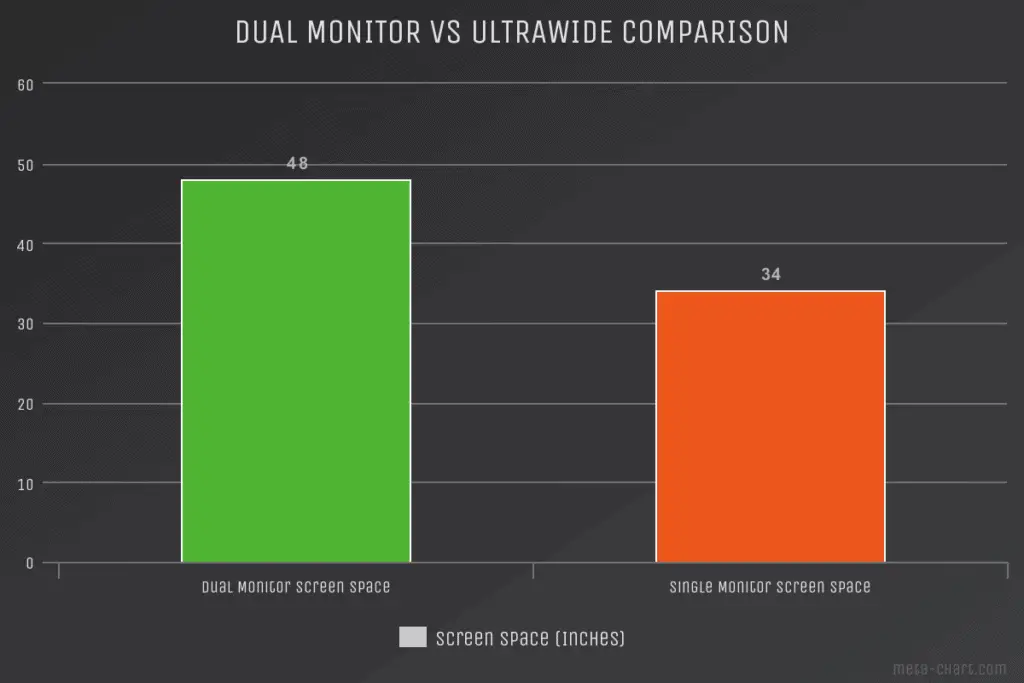
In fact, the 24-inch model has a refresh rate of 75hz, while the 34-inch monitor only has 60hz.
| Ultrawide Monitor | Cost | Screen Space |
| LG UltraWide QHD 34-Inch | $422 | 34 inches |
Below is an example of a dual monitor comparison
| Dual Monitor | Cost | Screen Space |
| LG 24QP500 | $195 each | 48 inches |
Many gamers start off with their laptop before moving into acquiring a monitor. As their preferences improve, they may also start to look at bigger monitors.
However, bigger monitors tend to be much more expensive, hindering some gamers. On top of that, once you upgrade to a larger monitor, you may remove your old monitor from your gaming rig setup.
This is quite a waste since the old monitor can still perform.
On top of that, most modern PCs should have a powerful graphics card, which means your machines can easily handle two monitors. This means you can safely and cheaply hook up two monitors and not worry about performance drops, such as in Frames Per Second (FPS)
Consider purchasing another monitor of the same size and combining the new and old monitor to form a dual monitor setup. You get a bigger screen and more gaming enjoyment with less money.
2. Dual Monitors are Easier to Stream On

Live streaming while playing games is becoming more and more popular these days. It helps to bring in some social aspects to the gaming experience as well.
Gamers who will benefit from dual monitor streaming:
- Twitch users
- Online multiplayer games with chat rooms
- Games like The Division 2 with lots of on-screen displays
- YouTube Streamers
Suppose you enjoy live streaming your gaming sessions on Twitch. You can further improve your live streaming experience for yourself and your audience with a dual-screen setup.
The key is to use one screen to play the game while using the other to monitor things such as chats and have streaming controls and tools accessible on your screen. You may even use a touchscreen monitor to show your Twitch controls for easier management.
3. Dual Monitors Allow you to Multitask Playing Games

Even if you do not enjoy live streaming your gaming sessions, having a dual monitor setup helps to increase your productivity while playing games. This is achieved by allowing you to multitask.
Things gamers like to multitask gaming with:
- Watching completionist guides level by level
- Movies to watch while they’re grinding to unlock gear
- Job work if they work from home
- Zoom calling friends or using discord on their computer
For example, while playing games, you can leave some areas on the screen to host some tabs of applications you are using. These apps may include chat rooms or tools to check your PC’s performance, such as temperature, RAM speed, screen refresh rate, etc.
You can also watch videos or monitor the financial markets while playing games.
4. Dual Monitors Can Reduce Eyestrain

When you have a large screen to display your games, you can avoid sitting too close to the screen. This naturally helps to reduce the strain on your eyes.
“I keep one screen on blue light mode, which is the screen I use to watch tutorial videos and read in-game text. This buys me more time to play games longer without feeling fatigued.”
Nikhil S, amatuer gamer
When you sit close to a monitor, what happens is that the cornea inside your eyes has to become thicker to help you see better. Aside from that, the constantly changing brightness and vibrant colors can also stress your eyes.
By sitting a little further, your cornea does not have to change its shape too much, allowing it to relax. You are also further from the changing brightness and colors, which should be a relief to your eyes.
5. Dual Monitors Give Better Clarity for Cheaper
I took the average costs of retina display monitors from Amazon and compared them to their ultrawide equivalents. This is the average cost breakdown:
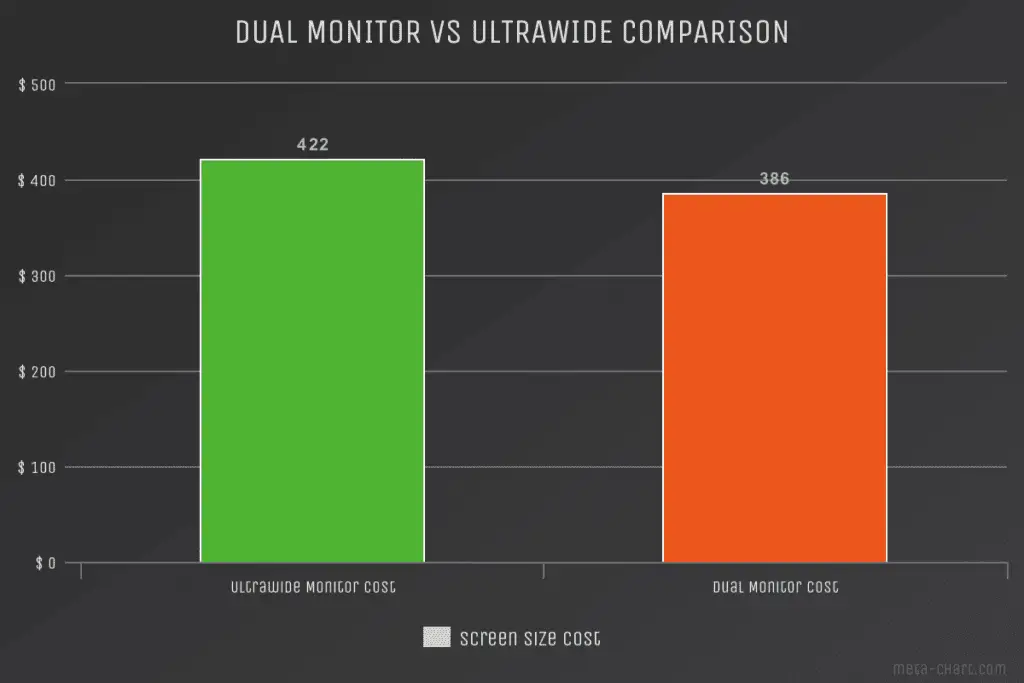
Since bigger displays may allow you to show things at a higher resolution, you will see details more clearly in the game you are playing.
On top of that, you can also zoom in and enlarge the map or other references you have on the game. This should help you better play or navigate your gaming character, giving you a much-improved gaming experience.
6. Dual Monitors Allow More Immersive Gameplay
With a dual monitor setup, you can enjoy more immersive gameplay. This is because you can surround yourself with your screens better. The experience may not be as immersive as using a VR kit, but it would be much better with a single screen.
This may be particularly enjoyable if you enjoy playing games with a first-person view, such as First-Person Shooters (FPS) or racing games.
Just imagine how nice your racing game experience can be if you can actually see cars coming up over your shoulder, just like in real life.
You may even further amplify this experience if you are using wide curved monitors. If you place them side by side, you should be able to form an arc, allowing you to enjoy that immersive surround view.
7. Dual Monitors Lets You View References While Gaming
With certain games such as strategy, FPS, or open-world, you may need to have some references to help you play the game well. Some examples may include Assassins Creed, Fall Out, or Far Cry.
This could be a map or a tech tree. If you need help, you can also show things such as walkthroughs or cheat codes on the screen. You can easily spare space on your dual monitor setup to show these references while you play the game.
These references should be able to help you navigate better or be able to locate things and items easier. You may also be able to make better upgrading decisions since you can view the whole tech tree from your references.

