I always loved gaming on the gaming monitor my brother and I first bought when we were in high school. It was a step up from the normal monitor my parents used for their home office work. When it was time to move to college for my Computer Science degree, I wondered if a gaming monitor would be equally helpful for work as well as gaming.
After all, gaming monitors are well known for having higher refresh rates resolution, but I wondered if this would make everyday web surfing and office work any better. By the end of this article, you will understand what the professional gaming community says, Alienware and LG’s sales rep say, and my personal experience using my gaming monitor for work!
As a general rule, a gaming monitor is great for certain types of normal work, especially when it comes to graphic design, video editing, and demanding media playback. Even for non-gamers surfing the web, a gaming monitor will exhibit better resolution and refresh rate, which leads to a better overall user experience but at a higher price.
I asked a ton of gamers from the community about what else they use gaming monitors for, take a look below to see the multitude of activities these are also good for:
Non-Gaming Activities a Gaming Monitor Is Good For:

- Graphic Design
- Video Editing
- Drawing / Photoshop Manipulation
- Game Design and Rendering
- Watching 4K movies / YouTube Videos
- 3D Architecture Design
- Mechanical Engineering Design Applications (Inventor, SolveSpace, DesignSpark etc)
- Anything you want to display high quality resolution with!
There are tons and tons of other activities I can think of but these would be the top reasons. Just know that a gaming monitor is going to be infinitely better than the average one for a lot of reasons.
Should I Buy A Gaming Monitor Even If I Don’t Game At ALL?
This is what the gaming community on Facebook said to my poll:
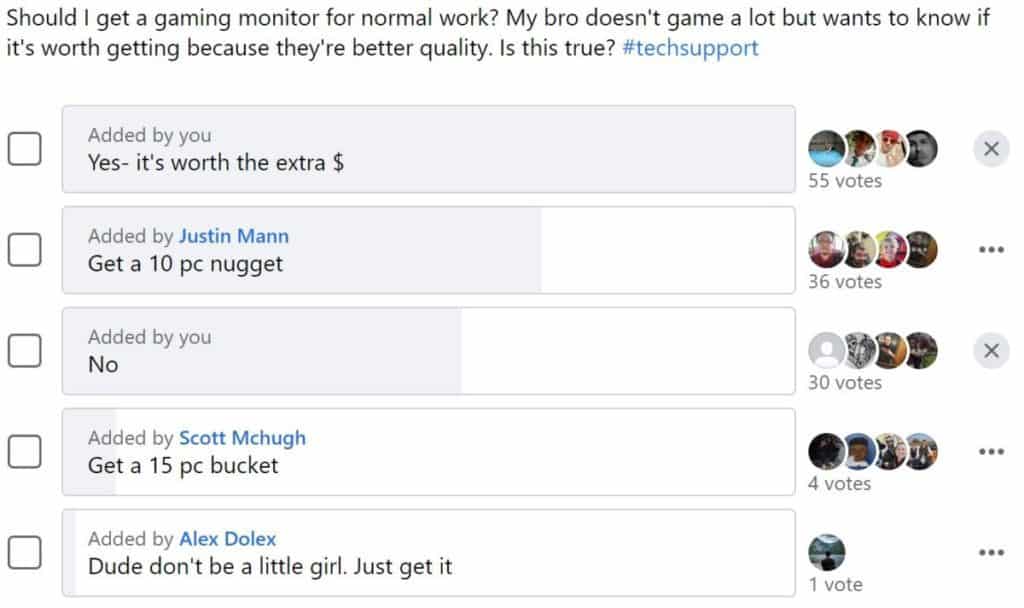
As a whole, the gaming community recommends you only get a gaming monitor with good refresh rate if you actually need it for work that involves high quality media playback such as video editing or graphic design. You can easily get a 4k regular monitor with lower refresh rate at a better price than a 4k “gaming” monitor.
For example: A photographer will buy an extremely color-accurate monitor but with a standard refresh rate to be the most cost efficient.
I should probably remove the option to add responses (hence the 1 vote at the end). Since the gaming community gave me an overwhelming vast majority vote in favor of buying one.
Gamers Explain Why Their Monitors Are Good for Normal Work
I asked this in question form a few days ago to see what the gaming community had to say. Not surprisingly, I got a lot of helpful answers that will help anyone. Here’s what they had to say:
Bradley J: Avid Gamer
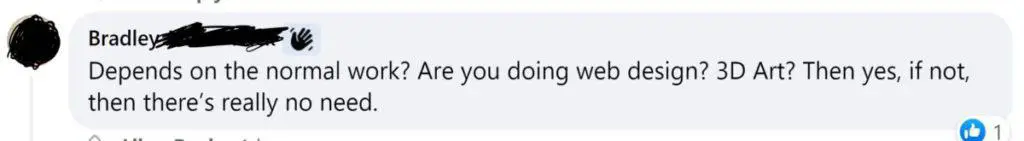
“Depends on the normal work? Are you doing web design? 3D Art? Then yes, if not, then there’s really no need. Go with ASUS VP 249“
What this means: If you absolutely do not see yourself gaming in any way, then a gaming monitor might feel like too much of an investment. You would be better off with a normal monitor for surfing the web. Remember, you can always upgrade later!
Nikhil Singh: Gamer and Computer Vision Labeler
“My brother and I both use an AOC monitor. I use it for labeling images and taglines for my job as well as for gaming. It works great for normal work and for gaming on my PC. I’m looking to buy a second one for a dual setup just because it makes surfing the web and blogging easy.”
Christopher: Valued Responder
“If you’re a photographer, a color accurate monitor is way more important than refresh rate and draw times.”
What this means: There is a difference between a 4k monitor and a 4k gaming monitor. Instead, focus on the resolution it provides.
This is a great example of a high end monitor that would be good for work, but not necessarily for gaming:
Athian: Valued Responder at Gaming and PC Setups Group
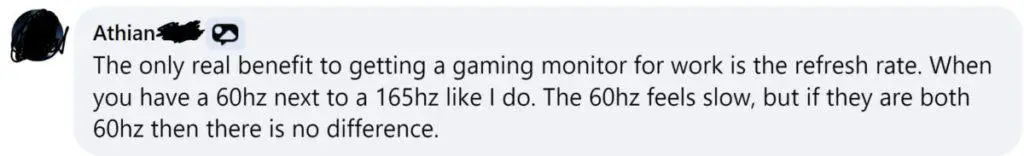
“The only real benefit to getting a gaming monitor for work is the refresh rate. When you have a 60hz next to a 165hz like I do. The 60hz feels slow, but if they are both 60hz then there is no difference.”
What this means: A regular 60hz monitor will be good if you only use your monitor for typing, surfing the web, and anything not video related.
Nate: Valued Responder and Avid Gamer

“You can get a regular 4k monitor for way less than a gaming 4k monitor, so if you don’t game on it you should just get a higher quality non 144hz monitor”
I ended up getting my brother an AOC Monitor which was a significant upgrade from the one he was previously using:
Julian S: Instagram Photographer

“I’m glad this gaming monitor also keeps up with my Photoshop editing demands. It’s really important to get accurate representation of each pixel. I spend most of my work day editing photos.” — Julian Singh, entry level LA graphic designer.
What counts as a “gaming monitor?”
A gaming monitor is a monitor that has 75hz or higher for refresh rate, 5ms response time or faster, and comes with HDR capabilities. A high quality monitor that doesn’t come with the “gaming’ tagline displays great resolution and image quality, but will give you occasional motion blur.
Here’s why refresh rate matters to people:
- A monitor with high refresh rate will prevent motion blur, and allow competitive gamers to see enemy’s on the screen more clearly.
- Video editors need to edit frame by frame during action scenes, so motion blur will make the process more challenging to see when to cut parts of the film. Playback in general won’t look as crisp to the editor.
Important Note: not every gaming monitor will give you exceptional resolution. Some gamers want a standard 1920 x 1080p resolution monitor that runs at 144hz. If you don’t play ranked matches and are just a casual gamer, then you aren’t going to buy a monitor with refresh rate above 144hz- it’s just not necessary.
What should I look for in a gaming monitor?
A gaming monitor will have the following elements
- Refresh rate 75hz or higher. Good refresh rate will prevent your games from lagging and displaying significant framerate drops. 60hz is standard for non-gaming, but 75 will make games perform smoother.
.
Note: Unless you’re an avid gamer who plays Rocket League, Apex, or competitive games, you don’t need a 144hz monitor, as this is too excessive and you won’t notice much of a difference. - IPS Panel type (stands for in-plane switching). Older monitors will use what’s called VA or TN. IPS is the most modern technology for best performance and is standard for every gaming monitor.
. - Resolution 1080p or higher. You want to play with good graphics, of course.
Ninja Tip: If you game on a console, make sure your gaming monitor comes with the HDR feature.
PlayStation and XBOX systems will downgrade their graphics automatically if you don’t use a monitor that deliberately comes with HDR capability. This is different than HD or UHD. HDR (high dynamic range) is it’s own thing!
How Big is A Typical Gaming Monitor?
A gaming monitor is usually 30 inches. A few inches above or below will be equally enjoyable for work and for gaming. A 32 inch monitor is not too big for work, as this will allow you more screen space to organize your work activities. If you plan on gaming at all on your monitor, only purchase monitors with an aspect ratio of 16:9.
Aspect ration for gaming monitors is almost always 16:9. If you choose anything else, you can end up not enjoying your gaming experience (the images will awkwardly fit on the screen).


