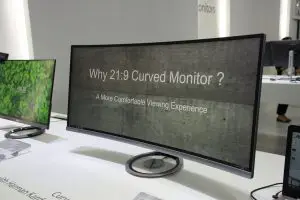Introduction
If you’re new to this site then welcome! This blog is all about creating the most ideal home theater, gaming room, and a man cave set up. It’s designed to be the ultimate resource for all three topics mentioned above. I have a home theater and gaming desktop set up that I love. I try to improve it in little ways whenever I have the means, and I do a lot of research on products related to these topics.
Today’s article is geared a little more towards a desktop and office set up. A lot of gamers use dedicated gaming monitors. I’m sure that throughout your search you’ve come across a curved gaming monitor product. There are some important differences in the utility of this feature.
This article will help you understand if a curved monitor is right for you. After reading this, you’ll understand the main reasons why you should get a curved monitor, and why it might not be the best decision for your set up. Be sure to check out the conclusion section for any additional resources related to monitors and desktop set ups.
Table of contents
Are they good for gaming?
What to look for in a good programming monitor
How much curve should a monitor have?
Dual monitor set ups
Why gamers use curved monitors
So are curved monitors good for programming?
If your monitor is going to be primarily for programming, curved monitors are not a good option. They are more expensive and don’t provide any real utility to a computer programmer. You are better off investing in a monitor that is bigger in size and has better resolution. Gamers use curved monitors because it gives them a wider viewing angle on 3-D video games.The only instance in which I would recommend a curved monitor to a programmer would be if the monitor is going to be larger than 40 inches. At this size, it will look more natural to your eyes. In essence, the curvature of your monitor should not be a prime consideration; resolution, adequate size, and IPS panel type should be your main focus.
Please do not get a curved monitor just because they look cool. It’s definitely worth noting that curved monitors look aesthetically pleasing. That should not be the reason you decide to choose a curved monitor over a larger and flat one. The additional money you would spend on getting a curved Monitor could go towards upgrading the size to give you an Ultra Wide viewing angle.
I mentioned earlier that gamers use it because it gives them a realistic viewing angle on 3-D video games. But, it is important to note that it is not going to be useful for an animator or 3-D artist. The curvature of the monitor will distort images slightly. If you’re a 3-D animator, you need to be sure that a straight line is actually a straight line and looks consistent throughout the entirety of your screen.
What to look for in a good programming monitor
I’ve covered this topic in previous articles. But those were all specific to gaming monitors. This section right here is literally for anyone looking for a monitor with the intent to use it for programming. If you get any good monitor, chances are you will also be satisfied with the gaming experience it provides should you ever choose to use it for that.

A good programming monitor should have a wide visibility angle. The monitor should be large in general or at least 23 inches. If you get stuck on a code I need a colleague to look it over, it’s easier to do so on a large monitor. If you ever do pair programming, then you’ll definitely understand why this is a necessary feature. You want to be able to put windows side-by-side on the same screen without it being hard to look at.
Good aspect ratio and vertical space. Depending on the project, you’ll be adjusting your windows in different dimensions to better understand your code. Do you want a monitor that has the aspect ratio that you’re looking for. Most monitors are 16:9. But other people use 4:3or 16:10. I personally have only ever used 16:9 and it was perfect for all my computer science classes. If you’re still scratching your head about which aspect ratio to get, just go with 16:9.
Uniform color throughout. Even though you’re mainly looking at text the entire time, you want the font to look sharp and you want to be able to easily decipher color codes from each other. Often times programmers will change the color of their background screen to better see the text. You want a monitor that will have in-plane switching panels (IPS) which will display the cleanest and best looking contrast. This actually makes a huge difference if you’re going to be staring at a screen for many hours at a time. The last thing you want is a fuzzy or pixelated looking font.
Large enough in size. The size is important for a couple of reasons. We already mention that it’s good to have a lot of breathing space for multiple windows and pair programming. But it’s also good for the longevity of your eyes. You want to be able to clearly see the text from 40 to 60 cm away. If your monitor is too small, then you’ll have to adjust the size of the text and you’ll be able to see less of your code at a given time.
Programming monitors should be height adjustable. You’ll put a strain on your neck and shoulder muscles if you can’t adjust the height of your monitor. You can adjust your chair to ease the strain on your wrists when typing, but you want to be able to also balance the elevation at which you are viewing your screen.
It’s not that important to get retina display as one of the monitor features. That’s more useful for people that need sharp visuals on images and video. You won’t really notice a difference if you’re just coding.
If you’re still stuck wondering how to go about creating good programming set up, take a look at the below sections for additional resources.
How much curve should a curved monitor have? Is there such a thing as too much?
A curved monitor should have a maximum of 3000 mm curve. What you don’t want is to always realize that it is there because it will look unnatural and feel the same way. I recommend getting a curved monitor if your screen is going to be bigger than 40 inches. It won’t look natural at this size for the screen to be completely flat. You’ll feel like you have to actually move your head to observe parts of the screen in the further corners.
Should you notice the curve in a monitor?
You should not notice the curve in a curved monitor. When you sit down, the effect should almost be completely unnoticeable. If you are still noticing the curve, this might feel a little bit unnatural to view.
You want to make sure you’re sitting at least 38 inches away and centered on the screen. If you have too much curvature, then the images are going to look distorted even when reviewing from the appropriate angle. If you feel more immersed in your screen and the curve effect is less noticeable, then you’re doing it right. Sitting closer to the screen to feel more immersed won’t have an effect. You might notice that flat screens feel different to use after using a curved monitor for a long time.
Consider Getting a Dual Monitor
Dual monitor set ups are a great option if you need more space for your coding project. Two monitors will allow you to more easily mentally compartmentalize your projects.
They’re a cheaper option. Most people don’t have the budget to spend hundreds of dollars on a 30 or even 40 inch monitor display. Instead, it’s way cheaper to get two really good monitors and put them side-by-side.
You might be wondering if there are any technical drawbacks to this type of set up. Check out this article if you’re wondering if dual monitors slow down your computer.
I personally think a dual monitor set up as better than a large single monitor. It’s easier to isolate different parts of your project and it’s even better if you are having somebody look over your code. Any Java programmer knows that it’s great to have one window completely for your code and the other one for the compiler and the actual execution of the code.
The best borderless monitor I’ve ever used is the AOC 23 inch. Most of their products are borderless, which makes putting them next to each other in a duel set up extremely convenient. I published a short video review on YouTube if you’re interested in this one.
Why Gamers Use Curved Monitors
Gamers use curved monitors for a couple reasons. There actually is a utility in having this feature, especially if you consider yourself a competitive player. It’s one of those things that can give you a slight edge over people, but it’s not much. Gamers use curved monitors for the following reasons:
It provides a good peripheral vision for first person shooter games. It has less to do with creating a more realistic viewing angle for a first person shooter. Giving a curve will actually give you a little extra peripheral vision in a game like Battlefield. Most games require you to be able to look at the entire picture of your character’s perspective. Having a huge, flat monitor might cause you to miss out on some important details (like getting flanked in FortNite). Players don’t need to look at a screen for tiny syntax details and they don’t care if some of their screen distorts an image.
Gamers will also use curved monitors with dual displays. A curved monitor is easier and more natural to combine with another curved monitor. A set up like this provides an incredibly large viewing angle. Again, this is just so the player can see more of the battle space at a given time. There’s plenty of professional gamers who only use one flat screen and they do perfectly fine.
Important note: The curvature on a monitor shouldn’t be too dramatic. Even gamers that have professional screens won’t have a curvature more than 3000mm. I don’t know what goes into obtaining this metric but you shouldn’t have a number higher than that. Anything higher will make an image look dramatically distorted.
Additional Resources
Do dual monitors slow down your set up? This is a common question people wonder about if they decide to get a dual monitor set up. If you’re still on the search for a great programming desktop set up, this article has some good information in it. It also has some resources you can use to improve your monitor’s processing speed regardless of the type you have.
To confuse you even more, there is a slight difference between gaming monitors and regular monitors. If you consider yourself a gamer in any fashion as well as a computer programmer, check out the article link. It’s a quick read and it points out some useful things to know. If you’re not a gamer at all, then it’ll help you stay clear of unnecessary expenses when looking for programming monitors.
Linus Tech Tips: This guy has a ton of useful information about desktop and PC set ups. His channel isn’t just about gaming. It’s more about how to create the best set up possible. He also introduces you to a new world of things you can do to make your computer better that you didn’t even realize you could do. He contributes to a lot of my research when I look for gaming and desktop related information. I’m not sponsored by him in any way, I just find his content to be super helpful.
Conclusion
As you can see, there are specific reasons for getting a curved monitor. Just because you are a programmer doesn’t mean that you shouldn’t get one with this feature. It’s more of a matter of making sure you cover the more essential elements first. If you have a large size monitor with good color contrast and everything else we mention, then consider the curve future. It’s more of a matter of making sure you cover the more essential elements first. If you have a large size monitor with good color contrast and everything else we mention, then consider the curve feature.
I’ve been using a flat screen monitor for the last five years of having my gaming set up I’ve been using a flat screen monitor for the last five years of having my gaming set up. I do plan to eventually upgrade my current budget monitor to something bigger. I’m not a computer science major anymore, so the consideration for programming purposes doesn’t really apply to me. As a gamer, I might see myself getting a curved monitor in the future.
Thanks for reading! If you have any additional comments feel free to reach out at entertainmentden.ns@gmail.com. I’m currently taking article suggestions for the various topics this blog covers. If you have any, feel free to send them my way and I’ll do my best to respond.
Be sure to check back regularly and stay tuned for the next article.